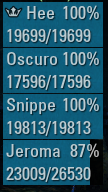Pictures
File Info
| Compatibility: | Homestead (2.7) |
| Updated: | 02/06/17 01:57 PM |
| Created: | 11/09/14 05:38 AM |
| Monthly downloads: | 80 |
| Total downloads: | 49,281 |
| Favorites: | 65 |
| MD5: |
Healers Group Frame 

Optional Files (2)
File Name |
Version |
Size |
Author |
Date |
Type |
1.5.1 |
56kB |
01/07/20 09:14 AM |
Patch |
||
1.3 |
56kB |
06/02/19 05:06 AM |
Patch |
Archived Files (6)
File Name |
Version |
Size |
Uploader |
Date |
1.1 |
49kB |
ShaiT |
09/05/15 05:57 AM |
|
1.0 |
43kB |
ShaiT |
04/10/15 03:02 PM |
|
0.5 |
40kB |
ShaiT |
03/04/15 03:03 PM |
|
0.4 |
36kB |
ShaiT |
12/20/14 06:07 AM |
|
0.3 |
32kB |
ShaiT |
11/27/14 03:35 PM |
|
0.2 |
31kB |
ShaiT |
11/09/14 05:38 AM |
 |
Comment Options |
|
|
|
|
Forum posts: 0
File comments: 1
Uploads: 0
|
Last edited by Melianteas : 09/30/17 at 05:16 PM.
|

|

|
|
|
|
|
Forum posts: 0
File comments: 24
Uploads: 0
|
username@accountname
|

|

|
|
|
|
|
Forum posts: 0
File comments: 1
Uploads: 0
|
Re: username@accountname
Last edited by zunnu : 04/02/18 at 09:42 AM.
|

|

|
|
|
|
|
Forum posts: 0
File comments: 24
Uploads: 0
|
Re: Re: username@accountname
|

|

|
|
|
|
|
Change textures
|
|

|

|
|
|
|
|
Forum posts: 0
File comments: 1
Uploads: 0
|
Re: showing default frames
Last edited by slatra : 02/28/19 at 07:15 PM.
|

|

|
|
|
|
|
Stop 'Healers Group Frame' From Working in Small Groups
|
|

|

|
|
|
|
|
Forum posts: 3
File comments: 40
Uploads: 0
|
Re: Re: username@accountname
|

|

|
|
|
|
|
Forum posts: 0
File comments: 1
Uploads: 0
|
Error with Hodor's & downloading other addons
Last edited by Caboose7 : 01/11/24 at 01:25 AM.
|

|

|
 |