Pictures
File Info
| Compatibility: | Update 6 (1.6.5) |
| Updated: | 03/03/15 07:29 PM |
| Created: | 05/17/14 01:28 PM |
| Monthly downloads: | 32 |
| Total downloads: | 7,640 |
| Favorites: | 28 |
| MD5: |
HeatMapR (+Fog Of War) 

Optional Files (0)
Archived Files (13)
File Name |
Version |
Size |
Uploader |
Date |
0.1.8.1 |
84kB |
pills |
12/16/14 07:18 PM |
|
0.1.8 |
84kB |
pills |
11/06/14 12:10 AM |
|
0.1.7.1 |
64kB |
pills |
09/17/14 07:20 PM |
|
0.1.7 |
64kB |
pills |
09/15/14 08:34 PM |
|
0.1.6 |
64kB |
pills |
07/02/14 04:06 PM |
|
0.1.5 |
64kB |
pills |
05/24/14 11:20 PM |
|
0.1.4 |
63kB |
pills |
05/24/14 08:30 PM |
|
0.1.3 |
58kB |
pills |
05/24/14 07:57 PM |
|
0.1.2 |
4kB |
pills |
05/22/14 05:15 PM |
|
0.1.1 |
4kB |
pills |
05/18/14 09:16 PM |
|
0.1.0 |
4kB |
pills |
05/18/14 06:08 PM |
|
0.0.3 |
4kB |
pills |
05/17/14 09:01 PM |
|
0.0.2 |
4kB |
pills |
05/17/14 01:28 PM |
 |
Comment Options |
|
|
|
|
Last edited by BigMons : 04/06/16 at 03:19 AM.
|
|

|

|
|
|
|

|

|
|
|
|

|

|
|
|
|

|

|
|
|
|

|

|
|
|
|
|
Re: Installed it in addon's and doesn't show up
|
|

|

|
|
|
|
|
Forum posts: 0
File comments: 9
Uploads: 0
|
Installed it in addon's and doesn't show up
|

|

|
|
|
|

|

|
|
|
|
|
Forum posts: 0
File comments: 1
Uploads: 0
|
|

|

|
|
|
|

|

|
|
|
|
|
Last edited by pills : 05/18/14 at 11:02 AM.
|
|

|

|
|
|
|
|
Last edited by Shinni : 05/18/14 at 07:20 AM.
|
|

|

|
 |
Support AddOn Development!
You have just downloaded by the author . If you like this AddOn why not consider supporting the author? This author has set up a donation account. Donations ensure that authors can continue to develop useful tools for everyone.
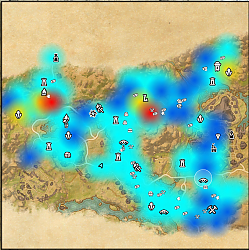
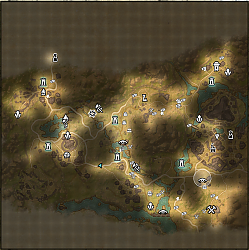



 I also havent fully figured out the map zoom stuff as it appears I dont have direct access to zoom information so I cant get fow (or heatmap) to follow zooming hence why its currently disabled. Ill see if I can run it by some of the map devs.
I also havent fully figured out the map zoom stuff as it appears I dont have direct access to zoom information so I cant get fow (or heatmap) to follow zooming hence why its currently disabled. Ill see if I can run it by some of the map devs.

