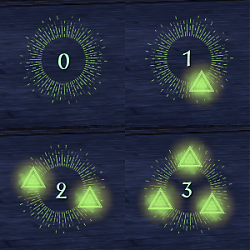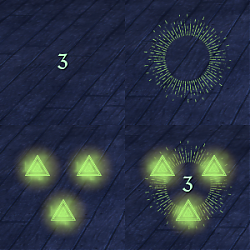Pictures
File Info
| Compatibility: | base-game patch (9.1.5) Necrom (9.0.0) |
| Updated: | 09/03/23 02:54 PM |
| Created: | 05/17/23 05:58 PM |
| Monthly downloads: | 1,686 |
| Total downloads: | 26,185 |
| Favorites: | 37 |
| MD5: | |
| Categories: | Arcanist, Combat Mods |
Crux Counter 

Optional Files (0)
Archived Files (5)
File Name |
Version |
Size |
Uploader |
Date |
1.1.1 |
20kB |
g4rr3t |
06/23/23 12:00 AM |
|
1.1.0a |
20kB |
g4rr3t |
06/10/23 07:59 AM |
|
1.1.0 |
20kB |
g4rr3t |
06/09/23 07:34 PM |
|
1.0.0 |
19kB |
g4rr3t |
06/03/23 11:59 AM |
|
0.0.1 |
31kB |
05/17/23 05:58 PM |
 |
Comment Options |
|
|
|
|
Forum posts: 1
File comments: 5
Uploads: 0
|
|

|

|
|
|
|
|
Forum posts: 0
File comments: 1
Uploads: 0
|
UI brightness
|

|

|
|
|
|

|

|
|
|
|

|

|
|
|
|

|

|
|
|
|
|
Forum posts: 0
File comments: 3
Uploads: 0
|
|

|

|
|
|
|
|
Forum posts: 4
File comments: 3
Uploads: 0
|
|

|

|
|
|
|

|

|
|
|
|
|
Re: Re: Crux display position keeps reverting.
|
|

|

|
|
|
|

|

|
|
|
|
|
Re: Re: Re: Crux display position keeps reverting.
|
|

|

|
|
|
|
|
Forum posts: 15
File comments: 162
Uploads: 0
|
|

|

|
|
|
|
|
Forum posts: 0
File comments: 4
Uploads: 0
|
Re: Re: Crux display position keeps reverting.
|

|

|
|
|
|
|
Re: Crux display position keeps reverting.
|
|

|

|
|
|
|
|
Last edited by g4rr3t : 06/07/23 at 09:00 AM.
|
|

|

|
 |