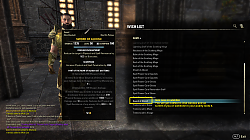Elder Scrolls Online AddOns
» Stand-Alone Addons
» Character Advancement
»
WishList (Set item search&tracker/wanted Gear list)
| Go to Page... |
Pictures
File Info
| Compatibility: | Endless Archive (9.2.5) base-game patch (9.1.5) Necrom (9.0.0) Scribes of Fate (8.3.5) Firesong (8.2.5) Lost Depths (8.1.5) High Isle (8.0.0) |
| Updated: | 11/04/23 05:38 PM |
| Created: | 03/15/17 11:00 AM |
| Monthly downloads: | 304 |
| Total downloads: | 54,036 |
| Favorites: | 131 |
| MD5: | |
| Categories: | Character Advancement, Bags, Bank, Inventory, Data Mods, Group, Guild & Friends, Info, Plug-in Bars, Raid Mods |
WishList (Set item search&tracker/wanted Gear list) 

WishList
This addon depends on the following libraries, which you need to download and install as standalone libraries in order to let this addon work properly!
LibSets
LibAddonMenu-2.0
LibCustomMenu
LibMainMenu-2.0
NEW DEPENDENCY (2023-11-03) LibScrollableMenu
Description
The only addon for all your gear farming needs.
Wish List lets you add items to a "wish list". You can add items by set, item type, slot and trait. When you or someone else in your party loots that item, you get notified in the chat window and on screen.
You can define your own Gear icons (texture, color, name and comment) and apply them to your WishList entries, so that you can define a gear and mark all set items belonging to that gear -> "a TODO list for set items to farm/find".
You can also use WishList to search the ingame sets, see their drop locations, port to the zones where they drop or even to the wayshrine near the crafting station, etc.
There are multiple search options available which can be used to find the desired set, like name, drop zone, armor type, DLC, set bonus and many more.
Features
WishList - HowTo
How to use
1) Check for new sets
2) Report missing sets or set items, after you have updated your sets ( see 1) )
If sets are missing report them at the LibSets comments please, NOT here at the WishList addon!
Please give as much details as you are able to (setName, dropLocation, DLC or chapter they were added with, itemNames, itemTypes, itemIds, itemLinks
-> You can right click any item in your inventory or chat and choose "Link to chat". Then just mark all the itemlink in the chat and rpess CTRL+C. You got the itemlink in your clipboard now and are able to paste (CTRL+P) it to other addons or the comments at esoui addons now!
This addon depends on the following libraries, which you need to download and install as standalone libraries in order to let this addon work properly!
LibSets
LibAddonMenu-2.0
LibCustomMenu
LibMainMenu-2.0
NEW DEPENDENCY (2023-11-03) LibScrollableMenu
Description
The only addon for all your gear farming needs.
Wish List lets you add items to a "wish list". You can add items by set, item type, slot and trait. When you or someone else in your party loots that item, you get notified in the chat window and on screen.
You can define your own Gear icons (texture, color, name and comment) and apply them to your WishList entries, so that you can define a gear and mark all set items belonging to that gear -> "a TODO list for set items to farm/find".
You can also use WishList to search the ingame sets, see their drop locations, port to the zones where they drop or even to the wayshrine near the crafting station, etc.
There are multiple search options available which can be used to find the desired set, like name, drop zone, armor type, DLC, set bonus and many more.
Features
- Search all of the sets currently in the game (this now does not lag the client anymore due to the usage of LibSets and will only take about 1-3 seconds. You only need to do this once for all of your chars/toons. Maybe redo it after a patch to get new sets into your pool to select from, but you need to update LibSets after patches to get the new set data! Below the update button there is written the actual LibSets version and at what date and time the last update was done!
) - Click a set to add and item from that set to your wish list
- Last added combinations will be shown in the dropdown box at the top of this add item dialog and can be re-used quickly
- Add the items with a defined quality and only get notified if the item's quality fits your WishList entry.
- See/Change the wish lists of all of your chars/toons, even if you are logged in with another one
In order to let this happen please login each character with this addon enabled "once"! - Choose what item type, slot and trait, then accept to add to your wish list
- Choose the char/toon you want to add the item for (even if you are logged in with another char/toon)
- Or just use a button to the left of the set name (add whole set), itemtype (weapon/armor: add all items of this itemtype) item (1hd axe, 2hd sword, ring, etc.: add all items of this itemtype and item)
- Button to add 1hd weapons/2hd weapons, only head + shoulder armor parts, all other armor parts (to easily add monster/other sets)
- Choose the item's trait or just select "All traits": As the transmutation station can fix your trait

- Rightclick an item on your wish list to show functions for removing (by trait, slot, item type, set name, date, ...)
- Rightclick an item on your wish list to get more options like link to chat, ...
- History to see who found the item where (if grouped, e.g. in a dungeon or delve, or even overland)
- Rightclick an item on your historylist to show functions for removing (by trait, slot, item type, set name, date, ...)
- Rightclick an item on your history to get more options like link to chat, send player who looted the item a whisper, ...
- WishList and history search functions by name, set bonus, traits, slot, item type, user looted, location looted, ...
- The search dropdown boxes provide different search possibilities at each WishList tab (Add new set items, Wish List, History).
- Rightclick the search boxes to see search options and values for your currently selected search (serch dropdown seleced entry).
- Copy your wishlist from one of your chars to another
- Get notified in your chat window and on screen when you or someone in your group loots an item on your wish list (no matter what quality or level!)
- Wish List adds all set items, unique or not to your wish list. No more searching the internet for names of set items that are not obvious! For example, the Viper's Sting set has a few different necklaces and rings that are not called Ring of the Viper or Necklace of the Viper. If you add Viper set necklace to your wish list, this addon will add all known necklaces of that set, saving you the time and trouble of having to look it up.
- Shows item set collection known/unknown state on your WishList
- Possibilites to open the item set collection / WishList UI easily via buttons at each other
- Add / remove known/unknown items to/from your WishList by the help of context menus at the WishList / item set collection book UI (right click the collapsible set head lines, or single set items)
- Define your own gear markers for your WishList entries, including a name, texture/icon, color and comment text so that you can build your own Gears and define the set items needed for the gear.
- (Mass) add/remove gear markers to your WishList entries (based on sets, single entries)
WishList - HowTo
How to use
- Settings -> Controls -> Keybindings -> User Interface -> Show Wish List
Bind a key to open Wish List - Open Wish List and be sure you are on the first tab "Sets"
- Click the "Find sets" button & wait for it to finish (You only have to do this once and only on one character! If a game patch was applied you can repeat this via the "Reload sets" button, located at the top left corner of the "Sets search" tab, to scan for new set parts).
- Scroll through, or search for a set
- Click on that set name, or right click it and choose "Add item" form the context menu, to add an item
- In the "Add Item" dialog, choose which item type, slot and trait you want to add, or use the buttons left to the description texts (be sure to select the trait if you do not want to add ALL traits!), then accept
- You can browse items that are on your wish list by clicking the "list" icon in the top right corner
- You can browse items of your other chars/toons by selecting the character name from the dropdown box at the "list" tab
- You can remove items by right clicking them on the wish list, which shows as context menu containing the options to remove the item
- When items are on your wish list, you will get notified in the chat window and on screen if the item has dropped, and who looted it.
1) Check for new sets
- Logout and close the game client!
- Update the dependencies listed above (especially LibSets, as this library provides all the sets data and items)
- Start the game and login
- Enable WishList and it's dependencies in the addon manager at the character selection screen
- Choose your character andget into the game world
- Open the WishList UI by pressing the MainMenu WishList button (if enbaled in the WishList settings) or by using the Wishlist keybind (if defined in the controls) or chat's slash command /wishlist
- Press the "Refresh" button at the top left corner of the WishList UI's "Search sets" tab. You'll see the last date and time + version of LibSets as the last update was done below the button.
- Press "Yes" on the dialog that asks if you want to update the sets data
2) Report missing sets or set items, after you have updated your sets ( see 1) )
If sets are missing report them at the LibSets comments please, NOT here at the WishList addon!
Please give as much details as you are able to (setName, dropLocation, DLC or chapter they were added with, itemNames, itemTypes, itemIds, itemLinks
-> You can right click any item in your inventory or chat and choose "Link to chat". Then just mark all the itemlink in the chat and rpess CTRL+C. You got the itemlink in your clipboard now and are able to paste (CTRL+P) it to other addons or the comments at esoui addons now!
[Baertram]
WishList changelog:
Version 3.20 (2023/11/05)
-Fixed character selection dropdown sometimes showing no entries
-Added suport for LibSets Set Search UI (Slash command /lss): Right click context menu at search results list will show entries to add set to WishList/Remove set from WishList.
Version 3.10 (2023/11/03)
Attention: New dependency "LibScrollableMenu" is needed
-Updated API versions and dependencies
-Fixed comboboxes
Version 3.05 (2023/04/10)
Removed the set collections "Other options" buton as this is integrated into LibSets directly now!
Version 3.04 (2023/02/01)
-Fixed PTS "Scribes of Fate" dialogs
-Fixed gear marker icons context menu to show properly at WishList rows
-Added LibSets API function call to register a custom addon tooltip on the WishList item row tooltips -> Add LibSets data like drop zones, drop enemy names, needed transmuste crystals, etc.
Version 3.03 (2022/11/11)
Updated API version
Updted dependenciy versions
Added: Define your own gear markers for your WishList entries, including a name, texture/icon, color and comment text so that you can build your own Gears and define the set items needed for the gear.
(Mass) add/remove gear markers to your WishList entries (based on sets, single entries)
Fixed: Some minor bugs with chat messages not showing the proper numbers of items changed/added/deleted
Version 3.02 (2022/07/17)
-Fixed whisper player text initiated from history
-Fixed add set dialog lua error
-Made compatible with live and PTS API 101035
-Added support for itemSetCollection "slot" checks:
Only for non craftable set items which belong to setItemCollections!
-->Check via the slot the item is defined for, e.g. rings could drop for a slot "ring" and thus the slot type should be
-->enough to apply a valid dropped item with identical data (except the itemId) on your WishList.
-->e.g. a named ring from a boss dungeon of set A vs. the normal non-named ring of the same set A: "Pulsing Dremora Ring" or "Leviathan Ring"
Version 3.01 (2021/06/01)
-Updated API version to Blackwood
-Fixed an error at the add item dialog (related to the "last added items history" dropdown box)
Version 3.00 (2021/03/07)
-Updated API version for Flames of Ambition
-Added support for armortypes by newest LibSets version
-Fixed itemid which changed due to set item collections, and whch were saved to the Wishlist, throwing errors on mouse over (tooltip) removale of items. Tooltips might not show properly for these items anymore. YOu'd need to re-add them if this happens. Sorry, there is no migration possible.
Version 2.99 (2020/11/23)
-Added RU translations. Many thanks to @Lost.Seeker
Version 2.98 (2020/11/22)
-Added v dropdown icon at the item set collection UI top right showing some options to open the set collection for the current zone/parent zone.
-Added keybind to show item set collection UI for the current zone
Version 2.97 (2020/11/22)
Fix for WishList trait change upon history update
Version 2.96 (2020/11/22)
This version will migrate your SV to server depenent ones. Your UI will reload 2 times if all goes well.
If not tell me please what it did and how far you came, and send me your SavedVariables + your server, accountName you
were logged in to as the problem occured to [email protected]
-Migration of SavedVariables to server SV
-Added a "Last added" dropdown box at the "add set item" dialog. You can see your last added combinations in there and re-use them
to add the same to another WishList or to just change a few parameters. Selecting a dropdown entry will preset the add dialog with
these valus again. Righ click the dropdown box for a context menu.
-Updated API
-LibSets fix -> Update to version 0.2.4 please!
-Updated needed library versions
-Fixed search dropdowns: They remember the last chosen search entry per ta now
-Changed "any trait of ..."/"any quality of ..." texts to shorter ones
-Fixed "Is item on WishList" check for any trait and any quality
-Added weaponType search at set search tab
-Fixed history and added more searches (weapon type/armor type) at set's tab
-Added item set collection sort header to WishList tab to show which set item you know already. Missing icon means "You still need this > unknown".
-Added button at the top right to jump to the item set collection UI
-Added button to item set collection UI (top right) to jump to the WishList UI
-Added context menus to the item set collection UI to add items to your WishList, e.g. all unknown (right click the set's collapsible header line for that context menu),
or single items by type (right click the items directly for that contex menu)
-Added context menu to your WishList to remove known items of a set, or all known items
-Added inventory context menu to add/remove an item to/from your WishList
-Added dividers to context menus
-Fixed dialog's "already added" check for chat itemlinks
-Fixed update of WishList UI in loop will only be done once
-Fixed some data tabls for the WishList UI will not be build twice anymore, where not needed
-Fixed Reload window bug if WishList window was not shown before
-Changed redundant variables to constants
-Fixed some typos
-Fixed texture hiding too often as dialog reopens
Version 2.95 (2020/05/17)
-Fixed quality selection: Ranges
Version 2.94 (2020/05/11)
-Updated LibSets dependency to version 0.1.8
-Added search by setId if you use the "Set name" search and enter a number into the set name field
-Added other LibSets searches
-Fixed existing LibSets searches to accept english as 2nd search language (e.g. search for "light" as armor type even if your client language is not English
-Fixed existing search types to accept the numbers of the search value, instead of a text as well. Also see the new right click context menu at the search editbox below.
-Added right click context menu to the search editbox so you are able to select some entries by the help of a context menu. Select the first entry in the context menu (gray text) to reset the search box to "Show all" again
-Fixed set bonus search
Version 2.93 (2020/05/09)
-Updated API
-Updated dependency versions -> Needs new LibSets 0.1.6 with the compressed set itemIds!
Fixed: LibSets 0.1.6 support
Version 2.92 (2020/04/02)
Fixed:
-Add item via buttons (armor parts/head&shoulders/etc.) will add the selectec quality properly now
Changed:
--API version
-Updated dependency versions in the addon txt to force an update of the libraries to the newest versions
Version 2.91 (2019/12/19)
Added: SHIFT + left click on any of the WishList UI sort headers (name, locality, username, ...) and this will set this clicked sort header as the seleced "group by" tiebraker in the WishList settings automatically. No need to go to the settings and change it theer anymore.
Version 2.9 (2019/12/19)
Fixed:
-Grouping of sorted items (tiebraker) will work properly now
-ReloadUI after settings change of sort group is not needed anymore
Added:
-New smaller settings tab at the WishList UI opens the LAM settings menu
Changed:
-WishList UI shows the name of the selected tab as title now (except after first open the title will just be Wishlist due to the new scene creation)
Version 2.8 (2019/12/15)
Added on request:
-Setting to only notify on maximum CP cap (CP160 curently) items
-Setting to notify only in dungeons
-Sort tiebraker can be chosen from dropdown list.
Attention:After changing this dropdown it will automatically do a reloadUI to build the new sort header keys internally!
Version 2.7 (2019/08/03)
-Changed setting to set FCOItemSaver markers for your looted items which are on a WishList:
If you enable the "Mark each character differently" setting it will mark each item on any of your character's WishList with the chosen marker icon, instead of all the same.
The setting "Scan all characters WishList" must be enabled for this to work properly.
-Added several new search methods (provided by LibSets data):
LibSets version >= v0.9:
--Search by set type (id/name)
--Search by dlc (id/name)
--Search by traits needed (count)
--Search by drop zone (id/name)
--Search by drop wayshrine (id/name)
LibSets version >= v0.10:
--Search by set armor type heavy/medium/light (id/name)
Version 2.6 (2019/07/27)
-Fixed "Add body armor parts" / "Add monster set armor parts" etc. in the add item dialog
-Added automatic scanning in background of new set data (takes 1-5 seconds) if LibSets version increases
Version 2.5 (2019/07/19)
-Added LibSets usage and removed the set scan feature from WishList (which took some minutes). Data will be loaded from LibSts now which will make the scan process to be finished within 1-3 seconds. BUT: You need to wait for an updated LibSets (and install it) to get new sets loaded into WishList, after an API update or patch introduced new sets.
-Added option to add the item quality to the Wishlist. You'll only get notified if the looted item's quality fits your WishList entry (there is also an entry "Any quality" which basically behaves like before version 2.5. of WishList).
-Added settings to show different set name languages at the Sets tab of WishList. You can enable 1 to n set names (n = number of supported set languages from LibSets). The set names will be shown in the following order at the Sets tab then:
Client language / setName2 / setName3 / ...
So the client language (if enabled) will always be the first to show.
Version 2.4 (2019/05/21)
-Increased itemId scan packages to 40 so new set items will be found properly
Version 2.3 (2019/05/20)
-Added necromancer texture and color
-Added fix for clickable char/account names in chat messages (thanks to zelenin)
Version 2.0.2 (2019/05/03)
-Updated APIversion
-Updated library calls to support global variables instead of LibStub
Version 2.0.1 (2019/02/03)
Fixed: Character name/Account name and zone/Subzone were not shown properly in the history if you had the setting to scan all character's WishLists disabled
Version 2.0.0 (2019/01/04)
---ATTENTION---
Unfortunately the SavedVariables needed a reset :( Sorry for that but it's really needed to fix some issues.
Please BACKUP YOUR WishList.lua SavedVariables file if you need the old data, or make some screenshots of the items you want to re-add later on!
-Raised API to Murkmire
-Added AddOnVersion to manifest txt
Fixed:
-Settings should be saved according to your chosen savemode (account wide or for each character) now
-WishList saved for each character properly
-History added for looted items (you and other players in your group) of your characters WishLists
-History saved for each character properly
-Speed improvement up of some stuff
-Message corrections
-Center screen announcement message works again now
-Deleting items
-Date & time sorting
-Fixed missing armorOrWeaponType upon adding/removing items from the chat links
-Fixed history username sorting
Added:
-Item add dialog: 4 new buttons to only add 1hd weapons (including shields), 2hd weapons, body armor parts (excluding jewelry), head&shoulder monster set armor parts)
-Added context menu entries to remove items by type, slot, trait, date from the WishList and prepared the history for it as well (not yet implemented)
-Tooltips for each row on the history tab, showing info about the date/time, location and username in full length.
-Added request with 4 buttons to add only head/shoulders, body parts, 1hd or 2hd weapons
-Added context menu entries to remove items by type, slot, trait, date
-Added context menu entries to remove items by type, slot, trait, date at the history tab
-Added search methods for trait, item type, slot, itemId, username, date (not working properly yet!)
-Slash commands for the chat:
/wl
/wishlist
to show/hide the UI
-Tooltip on the character selection dropdown entries: Showing the WishList/history entrycount of each character
-Adding/Removing items from the WishList/history will show the total added/removed itemcount in an exra message now
-Settings to show character name or account name (onlky works for the looted items from yourself, due to game API restrictions. Looted items of your group members will use their character name).
-Settings to enable/disable the center screen announcement
-Settings to choose the text (including placeholders for trait, quality, level, set name, item name/link, looted by name) for the chat/center screen announcement message
----------------------------------------------------------------------------------
Version 1.3.9 (2018/08/12)
-Raised API
-Updated libraries
-Fixed account wide and each character settings -> They were switched, so account wide were each character and vise versa
-Fixed class icons and colours in dropdowns
-Added support for FCOItemSaver:
If the addon is enabled you are able to choose one of the defined FCOItemSaver marker icons from a dropdown within the WishList settings menu.
New looted items will be marked with this marker icon if you have enabled it in the WishList settingsmenu.
No checks, if the item got already any other marker icon, will be done. The marker icon will be set, that's all!
Attention:
If you change the name, color etc. of any of the marker icons within the FCOItemSaver settings menu please do a /relodui in order to show the dropdown selection box within the WishList menu with the new changed entries!
Version 1.3.8 (2018/06/23)
Additions
-Sets of Summerset update added (please rescan for all sets to add them!)
-New jewelry traits + icons added
Version 1.3.7 (2018/01/23)
Fixes
-Sorting will recognize the shown names of the armor/weapon type, slot and tarit now instea dof the ids
-Sorting will be able to "group" by set name
-The character dropdown boxes are sorted by the name now. The currently logged in character is shown with surrounding "-" signs: "- <name> -"
-The character names will show the class icon and the class text color now (even in the dropdown boxes)
-Changed the internally used weapon or armortype name from type to armorAndWeapontype:
This was necessary as the value "type" was interfering with some basic sortscrolllist data :-(
This might make your WishList entries which you have added in the past not show the armor or weapon info text anymore.
-> Please remove and read these items
Additions
-Added new button at the main menu (press key for inventory, standard is the key "i", to show it at the top button row) to show the WishList window
-> You need to enable this in the settings of the addon
-Added option to group the sorting via the set name (Standard: Enabled)
-Prepared search methods for the WishList tab to be able to choose from "Search by name", "Search by set bonus, "Search by slot", "Search by trait".
Currently only name and setbonus are working!
Version 1.3.6 (2018/01/22)
Fixes
-Not always working "link handler" function was fixed
-Link handler now recognizes if the item is on your wishlist already or not correctly
-Fixed the WishList count at the bottom right corner not showing the correct total count for each char
-Some global vars were removed
-Fixed some twice done checks to speed up the addon and data determination
-Fixed typos in the german translations
Additions
-Added new button at the WishList tab to copy the wishlist of one char to another. A dialog will be shown where you can choose the char where the currently selected char's items should be copied to.
-Added the char choose dialog also at the item link handler if you right click an item in the chat
-Added the possibility to "SHIFT" + right click an item in the chat to "force" the addon to show the "Add item to WishList" dialog, so you can add the item which is on your currently logged in char's wishlist also to another of your chars.
Version 1.3.5 (2018/01/20)
Fixes
-Some global vars were removed
-Increased speed of loot checks
-Sort headers at sets and wishlist remember their selection and state again now
Additions
-Character dropdown box at the Wishlist is sorted by name now
-Checking for writ container auto loot addon (currently supported: DolgubonsLazyWritCreator) and disabling the item loot scan as long as containers are opened > To speed up the looting
-Added scan of all your chars wishlists on loot
-Added LAM settings menu
-Loot messages in chat/on screen will show the set name and the character name (of the char who got this item on his wishlist)
Choose options to:
1. Account wide or char settings (this will NOT change the way the wishlists are saved -> Each char will save it's own wishlist in non-accountwide saved variables!)
2. Scan all of your chars' wishlists on item loot or only your currently logged in char
3. Preset the character at the "Add item to wishlist" dialog (Either your currently logged in char, or the one selected at the wishlist tab).
Version 1.3.4 (2018/01/17)
Fixes
-Removed chat debug message
-Fixed missing function name
Version 1.3.3 (2018/01/16)
Fixes
-Adding items from right clicking a chat link works again
-Removing whole sets from the Wishlist won't hide items that were on the list "after" these items
-The wishlist window control is now initialized if neded before you really show it via the keybind (if you add an item via chat right click e.g.)
Additions
-Added search functions at the WishList too sou you are able to search for set names or set bonuses there too now
Version 1.3.2 (2018/01/16)
Fixes
-Removed some bugs
-Removed some unneeded global variables, or changed them to local
-Small speed improvement of set item scan
Additions
-Add set parts for each of your characters/toons without being logged in with them!
!!!You once need to login with each of your character/toon having the WishList addon enabled in order to collect some data and make this logged in char/toon visible within the WishList addon for all other chars/toons!!!
-> You can chose the character at the top wor of the WishList tab
And you are able to specify the character inside the "Add item" dialog (preselected is the currently logged in character).
-Add item dialog:
--Dropdown box to select the character/toon who should get the items added to it's WishList
--Button to add a whole set
--Button to add set parts with chosen armor/weapon type
--Button to add set parts with chosen armor/weapon type and subtype (1hd axe, 2hd axe, chest, ring etc.)
--Trait dropdown box got an "All traits" entry which allows you to specify if all available traits should be added (works combined with the new buttons, or for a single selected item via the "Add item" button).
--Improved dialogs to show character name and trait + icons, & setname
-WishList
--Context menu entry to remove a whole set from a WishList
Chat
-Improved chat messages to show character name and trait + icons
And other stuff.
[Buggy]: If you choose to add set items via the new buttons in the dialog, and you have chosen one trait from the trait dropdown box (which is NOT the "All traits" entry):
The dropdownboxes filter traits out so you do not see a "Halthy" trait for a weapon (as it only applies to jewelry which will be in the dropdown box if there is a healthy jewelry set party available.
So if you do not change the dropdown boxes from weapons e.g. to jewelry there will only be shown the weapon traits available!
If you then click the button to add all set items of the set, and have chosen the "Sharpened" trait, only sharpened weapons will be added.
-> I need to find a way so you can specify the traits to add if you click the "Add whole set" button.
Version 1.3.1 (2018/01/10)
Changes
-Show set count/filtered set count always (not only if filtered)
-The list (WishList) shows the trait stones before the trait name now
-Tab icons and buttons are shown as "pressed" now if selected (and tabs stay pressed if currently on it)
Additions
-German translations (ready for other languages! Check the "lang" folder and create your language file, e.g. fr.lua or jp.lua)
-Sorting at the search tab and at the WishList remembers your sorting for each tab now
-Added a "remove all" - button at the WishList (top left) which is only clickable if any items are on your WishList
-Added keybinding to add/remove items to/from your WishList by hovering the moues of the item in your inventory, character, bank, guildbanks, shops, guild stores. Chat will tell you if the item was added. if it was on your list already a popup dialog will ask if you want to remove it from your WishList.
-Fixes-
-Changed the setdata to be loaded via API funcitons where needed and not all stored in the savedvariables. Size decreased from 25MB!!! (was loaded and saved on each reloadui...) to 2,5MB
-Some other fixes for global avriables that only need to be local
-Other speed fixes
-API increased to current one
-Updated libraries
Todo
-Add whole set via button at the add dialog
-Add all itemtypes (e.g. weapons, or jewelry, or armor) via button at the add dialog
-Add all items of the chosen types (e.g. weapons -> bow or jewelry -> Ring, or armor -> chest) via button at the add dialog
-Add all traits of an item via the add dialog
-Settings menu
-Chat output
-Add FCOItemSaver/ItemSaver/ZOs lock icon support for items on yur WishList -> Automatic marking if you loot/get/buy/trade in them
-Testing of found items
======================================
[Meai]
Version 1.3.0 (2017/03/21)
+ Added type, slot and trait to loot messages
+ Added functionality to add items linked to chat by right clicking and choosing "Add to Wish List"
Version 1.2.0 (2017/03/19)
+ Added right click menus for linking and adding/removing items
Version 1.1.1 (2017/03/18)
+ Fixed crash when trying to search for set names
Version 1.1.0 (2017/03/18)
+ Added more sortable columns to the wish list
+ Fixed names if alert messages to not show the gender
Version 1.0.0 (2017/03/15)
+ Initial pre-release version
+ Search sets
+ Choose item in set depending on type, slot and trait
+ Add said items to a wish list
+ Get notified in chat and on screen when that item drops and who looted it
WishList changelog:
Version 3.20 (2023/11/05)
-Fixed character selection dropdown sometimes showing no entries
-Added suport for LibSets Set Search UI (Slash command /lss): Right click context menu at search results list will show entries to add set to WishList/Remove set from WishList.
Version 3.10 (2023/11/03)
Attention: New dependency "LibScrollableMenu" is needed
-Updated API versions and dependencies
-Fixed comboboxes
Version 3.05 (2023/04/10)
Removed the set collections "Other options" buton as this is integrated into LibSets directly now!
Version 3.04 (2023/02/01)
-Fixed PTS "Scribes of Fate" dialogs
-Fixed gear marker icons context menu to show properly at WishList rows
-Added LibSets API function call to register a custom addon tooltip on the WishList item row tooltips -> Add LibSets data like drop zones, drop enemy names, needed transmuste crystals, etc.
Version 3.03 (2022/11/11)
Updated API version
Updted dependenciy versions
Added: Define your own gear markers for your WishList entries, including a name, texture/icon, color and comment text so that you can build your own Gears and define the set items needed for the gear.
(Mass) add/remove gear markers to your WishList entries (based on sets, single entries)
Fixed: Some minor bugs with chat messages not showing the proper numbers of items changed/added/deleted
Version 3.02 (2022/07/17)
-Fixed whisper player text initiated from history
-Fixed add set dialog lua error
-Made compatible with live and PTS API 101035
-Added support for itemSetCollection "slot" checks:
Only for non craftable set items which belong to setItemCollections!
-->Check via the slot the item is defined for, e.g. rings could drop for a slot "ring" and thus the slot type should be
-->enough to apply a valid dropped item with identical data (except the itemId) on your WishList.
-->e.g. a named ring from a boss dungeon of set A vs. the normal non-named ring of the same set A: "Pulsing Dremora Ring" or "Leviathan Ring"
Version 3.01 (2021/06/01)
-Updated API version to Blackwood
-Fixed an error at the add item dialog (related to the "last added items history" dropdown box)
Version 3.00 (2021/03/07)
-Updated API version for Flames of Ambition
-Added support for armortypes by newest LibSets version
-Fixed itemid which changed due to set item collections, and whch were saved to the Wishlist, throwing errors on mouse over (tooltip) removale of items. Tooltips might not show properly for these items anymore. YOu'd need to re-add them if this happens. Sorry, there is no migration possible.
Version 2.99 (2020/11/23)
-Added RU translations. Many thanks to @Lost.Seeker
Version 2.98 (2020/11/22)
-Added v dropdown icon at the item set collection UI top right showing some options to open the set collection for the current zone/parent zone.
-Added keybind to show item set collection UI for the current zone
Version 2.97 (2020/11/22)
Fix for WishList trait change upon history update
Version 2.96 (2020/11/22)
This version will migrate your SV to server depenent ones. Your UI will reload 2 times if all goes well.
If not tell me please what it did and how far you came, and send me your SavedVariables + your server, accountName you
were logged in to as the problem occured to [email protected]
-Migration of SavedVariables to server SV
-Added a "Last added" dropdown box at the "add set item" dialog. You can see your last added combinations in there and re-use them
to add the same to another WishList or to just change a few parameters. Selecting a dropdown entry will preset the add dialog with
these valus again. Righ click the dropdown box for a context menu.
-Updated API
-LibSets fix -> Update to version 0.2.4 please!
-Updated needed library versions
-Fixed search dropdowns: They remember the last chosen search entry per ta now
-Changed "any trait of ..."/"any quality of ..." texts to shorter ones
-Fixed "Is item on WishList" check for any trait and any quality
-Added weaponType search at set search tab
-Fixed history and added more searches (weapon type/armor type) at set's tab
-Added item set collection sort header to WishList tab to show which set item you know already. Missing icon means "You still need this > unknown".
-Added button at the top right to jump to the item set collection UI
-Added button to item set collection UI (top right) to jump to the WishList UI
-Added context menus to the item set collection UI to add items to your WishList, e.g. all unknown (right click the set's collapsible header line for that context menu),
or single items by type (right click the items directly for that contex menu)
-Added context menu to your WishList to remove known items of a set, or all known items
-Added inventory context menu to add/remove an item to/from your WishList
-Added dividers to context menus
-Fixed dialog's "already added" check for chat itemlinks
-Fixed update of WishList UI in loop will only be done once
-Fixed some data tabls for the WishList UI will not be build twice anymore, where not needed
-Fixed Reload window bug if WishList window was not shown before
-Changed redundant variables to constants
-Fixed some typos
-Fixed texture hiding too often as dialog reopens
Version 2.95 (2020/05/17)
-Fixed quality selection: Ranges
Version 2.94 (2020/05/11)
-Updated LibSets dependency to version 0.1.8
-Added search by setId if you use the "Set name" search and enter a number into the set name field
-Added other LibSets searches
-Fixed existing LibSets searches to accept english as 2nd search language (e.g. search for "light" as armor type even if your client language is not English
-Fixed existing search types to accept the numbers of the search value, instead of a text as well. Also see the new right click context menu at the search editbox below.
-Added right click context menu to the search editbox so you are able to select some entries by the help of a context menu. Select the first entry in the context menu (gray text) to reset the search box to "Show all" again
-Fixed set bonus search
Version 2.93 (2020/05/09)
-Updated API
-Updated dependency versions -> Needs new LibSets 0.1.6 with the compressed set itemIds!
Fixed: LibSets 0.1.6 support
Version 2.92 (2020/04/02)
Fixed:
-Add item via buttons (armor parts/head&shoulders/etc.) will add the selectec quality properly now
Changed:
--API version
-Updated dependency versions in the addon txt to force an update of the libraries to the newest versions
Version 2.91 (2019/12/19)
Added: SHIFT + left click on any of the WishList UI sort headers (name, locality, username, ...) and this will set this clicked sort header as the seleced "group by" tiebraker in the WishList settings automatically. No need to go to the settings and change it theer anymore.
Version 2.9 (2019/12/19)
Fixed:
-Grouping of sorted items (tiebraker) will work properly now
-ReloadUI after settings change of sort group is not needed anymore
Added:
-New smaller settings tab at the WishList UI opens the LAM settings menu
Changed:
-WishList UI shows the name of the selected tab as title now (except after first open the title will just be Wishlist due to the new scene creation)
Version 2.8 (2019/12/15)
Added on request:
-Setting to only notify on maximum CP cap (CP160 curently) items
-Setting to notify only in dungeons
-Sort tiebraker can be chosen from dropdown list.
Attention:After changing this dropdown it will automatically do a reloadUI to build the new sort header keys internally!
Version 2.7 (2019/08/03)
-Changed setting to set FCOItemSaver markers for your looted items which are on a WishList:
If you enable the "Mark each character differently" setting it will mark each item on any of your character's WishList with the chosen marker icon, instead of all the same.
The setting "Scan all characters WishList" must be enabled for this to work properly.
-Added several new search methods (provided by LibSets data):
LibSets version >= v0.9:
--Search by set type (id/name)
--Search by dlc (id/name)
--Search by traits needed (count)
--Search by drop zone (id/name)
--Search by drop wayshrine (id/name)
LibSets version >= v0.10:
--Search by set armor type heavy/medium/light (id/name)
Version 2.6 (2019/07/27)
-Fixed "Add body armor parts" / "Add monster set armor parts" etc. in the add item dialog
-Added automatic scanning in background of new set data (takes 1-5 seconds) if LibSets version increases
Version 2.5 (2019/07/19)
-Added LibSets usage and removed the set scan feature from WishList (which took some minutes). Data will be loaded from LibSts now which will make the scan process to be finished within 1-3 seconds. BUT: You need to wait for an updated LibSets (and install it) to get new sets loaded into WishList, after an API update or patch introduced new sets.
-Added option to add the item quality to the Wishlist. You'll only get notified if the looted item's quality fits your WishList entry (there is also an entry "Any quality" which basically behaves like before version 2.5. of WishList).
-Added settings to show different set name languages at the Sets tab of WishList. You can enable 1 to n set names (n = number of supported set languages from LibSets). The set names will be shown in the following order at the Sets tab then:
Client language / setName2 / setName3 / ...
So the client language (if enabled) will always be the first to show.
Version 2.4 (2019/05/21)
-Increased itemId scan packages to 40 so new set items will be found properly
Version 2.3 (2019/05/20)
-Added necromancer texture and color
-Added fix for clickable char/account names in chat messages (thanks to zelenin)
Version 2.0.2 (2019/05/03)
-Updated APIversion
-Updated library calls to support global variables instead of LibStub
Version 2.0.1 (2019/02/03)
Fixed: Character name/Account name and zone/Subzone were not shown properly in the history if you had the setting to scan all character's WishLists disabled
Version 2.0.0 (2019/01/04)
---ATTENTION---
Unfortunately the SavedVariables needed a reset :( Sorry for that but it's really needed to fix some issues.
Please BACKUP YOUR WishList.lua SavedVariables file if you need the old data, or make some screenshots of the items you want to re-add later on!
-Raised API to Murkmire
-Added AddOnVersion to manifest txt
Fixed:
-Settings should be saved according to your chosen savemode (account wide or for each character) now
-WishList saved for each character properly
-History added for looted items (you and other players in your group) of your characters WishLists
-History saved for each character properly
-Speed improvement up of some stuff
-Message corrections
-Center screen announcement message works again now
-Deleting items
-Date & time sorting
-Fixed missing armorOrWeaponType upon adding/removing items from the chat links
-Fixed history username sorting
Added:
-Item add dialog: 4 new buttons to only add 1hd weapons (including shields), 2hd weapons, body armor parts (excluding jewelry), head&shoulder monster set armor parts)
-Added context menu entries to remove items by type, slot, trait, date from the WishList and prepared the history for it as well (not yet implemented)
-Tooltips for each row on the history tab, showing info about the date/time, location and username in full length.
-Added request with 4 buttons to add only head/shoulders, body parts, 1hd or 2hd weapons
-Added context menu entries to remove items by type, slot, trait, date
-Added context menu entries to remove items by type, slot, trait, date at the history tab
-Added search methods for trait, item type, slot, itemId, username, date (not working properly yet!)
-Slash commands for the chat:
/wl
/wishlist
to show/hide the UI
-Tooltip on the character selection dropdown entries: Showing the WishList/history entrycount of each character
-Adding/Removing items from the WishList/history will show the total added/removed itemcount in an exra message now
-Settings to show character name or account name (onlky works for the looted items from yourself, due to game API restrictions. Looted items of your group members will use their character name).
-Settings to enable/disable the center screen announcement
-Settings to choose the text (including placeholders for trait, quality, level, set name, item name/link, looted by name) for the chat/center screen announcement message
----------------------------------------------------------------------------------
Version 1.3.9 (2018/08/12)
-Raised API
-Updated libraries
-Fixed account wide and each character settings -> They were switched, so account wide were each character and vise versa
-Fixed class icons and colours in dropdowns
-Added support for FCOItemSaver:
If the addon is enabled you are able to choose one of the defined FCOItemSaver marker icons from a dropdown within the WishList settings menu.
New looted items will be marked with this marker icon if you have enabled it in the WishList settingsmenu.
No checks, if the item got already any other marker icon, will be done. The marker icon will be set, that's all!
Attention:
If you change the name, color etc. of any of the marker icons within the FCOItemSaver settings menu please do a /relodui in order to show the dropdown selection box within the WishList menu with the new changed entries!
Version 1.3.8 (2018/06/23)
Additions
-Sets of Summerset update added (please rescan for all sets to add them!)
-New jewelry traits + icons added
Version 1.3.7 (2018/01/23)
Fixes
-Sorting will recognize the shown names of the armor/weapon type, slot and tarit now instea dof the ids
-Sorting will be able to "group" by set name
-The character dropdown boxes are sorted by the name now. The currently logged in character is shown with surrounding "-" signs: "- <name> -"
-The character names will show the class icon and the class text color now (even in the dropdown boxes)
-Changed the internally used weapon or armortype name from type to armorAndWeapontype:
This was necessary as the value "type" was interfering with some basic sortscrolllist data :-(
This might make your WishList entries which you have added in the past not show the armor or weapon info text anymore.
-> Please remove and read these items
Additions
-Added new button at the main menu (press key for inventory, standard is the key "i", to show it at the top button row) to show the WishList window
-> You need to enable this in the settings of the addon
-Added option to group the sorting via the set name (Standard: Enabled)
-Prepared search methods for the WishList tab to be able to choose from "Search by name", "Search by set bonus, "Search by slot", "Search by trait".
Currently only name and setbonus are working!
Version 1.3.6 (2018/01/22)
Fixes
-Not always working "link handler" function was fixed
-Link handler now recognizes if the item is on your wishlist already or not correctly
-Fixed the WishList count at the bottom right corner not showing the correct total count for each char
-Some global vars were removed
-Fixed some twice done checks to speed up the addon and data determination
-Fixed typos in the german translations
Additions
-Added new button at the WishList tab to copy the wishlist of one char to another. A dialog will be shown where you can choose the char where the currently selected char's items should be copied to.
-Added the char choose dialog also at the item link handler if you right click an item in the chat
-Added the possibility to "SHIFT" + right click an item in the chat to "force" the addon to show the "Add item to WishList" dialog, so you can add the item which is on your currently logged in char's wishlist also to another of your chars.
Version 1.3.5 (2018/01/20)
Fixes
-Some global vars were removed
-Increased speed of loot checks
-Sort headers at sets and wishlist remember their selection and state again now
Additions
-Character dropdown box at the Wishlist is sorted by name now
-Checking for writ container auto loot addon (currently supported: DolgubonsLazyWritCreator) and disabling the item loot scan as long as containers are opened > To speed up the looting
-Added scan of all your chars wishlists on loot
-Added LAM settings menu
-Loot messages in chat/on screen will show the set name and the character name (of the char who got this item on his wishlist)
Choose options to:
1. Account wide or char settings (this will NOT change the way the wishlists are saved -> Each char will save it's own wishlist in non-accountwide saved variables!)
2. Scan all of your chars' wishlists on item loot or only your currently logged in char
3. Preset the character at the "Add item to wishlist" dialog (Either your currently logged in char, or the one selected at the wishlist tab).
Version 1.3.4 (2018/01/17)
Fixes
-Removed chat debug message
-Fixed missing function name
Version 1.3.3 (2018/01/16)
Fixes
-Adding items from right clicking a chat link works again
-Removing whole sets from the Wishlist won't hide items that were on the list "after" these items
-The wishlist window control is now initialized if neded before you really show it via the keybind (if you add an item via chat right click e.g.)
Additions
-Added search functions at the WishList too sou you are able to search for set names or set bonuses there too now
Version 1.3.2 (2018/01/16)
Fixes
-Removed some bugs
-Removed some unneeded global variables, or changed them to local
-Small speed improvement of set item scan
Additions
-Add set parts for each of your characters/toons without being logged in with them!
!!!You once need to login with each of your character/toon having the WishList addon enabled in order to collect some data and make this logged in char/toon visible within the WishList addon for all other chars/toons!!!
-> You can chose the character at the top wor of the WishList tab
And you are able to specify the character inside the "Add item" dialog (preselected is the currently logged in character).
-Add item dialog:
--Dropdown box to select the character/toon who should get the items added to it's WishList
--Button to add a whole set
--Button to add set parts with chosen armor/weapon type
--Button to add set parts with chosen armor/weapon type and subtype (1hd axe, 2hd axe, chest, ring etc.)
--Trait dropdown box got an "All traits" entry which allows you to specify if all available traits should be added (works combined with the new buttons, or for a single selected item via the "Add item" button).
--Improved dialogs to show character name and trait + icons, & setname
-WishList
--Context menu entry to remove a whole set from a WishList
Chat
-Improved chat messages to show character name and trait + icons
And other stuff.
[Buggy]: If you choose to add set items via the new buttons in the dialog, and you have chosen one trait from the trait dropdown box (which is NOT the "All traits" entry):
The dropdownboxes filter traits out so you do not see a "Halthy" trait for a weapon (as it only applies to jewelry which will be in the dropdown box if there is a healthy jewelry set party available.
So if you do not change the dropdown boxes from weapons e.g. to jewelry there will only be shown the weapon traits available!
If you then click the button to add all set items of the set, and have chosen the "Sharpened" trait, only sharpened weapons will be added.
-> I need to find a way so you can specify the traits to add if you click the "Add whole set" button.
Version 1.3.1 (2018/01/10)
Changes
-Show set count/filtered set count always (not only if filtered)
-The list (WishList) shows the trait stones before the trait name now
-Tab icons and buttons are shown as "pressed" now if selected (and tabs stay pressed if currently on it)
Additions
-German translations (ready for other languages! Check the "lang" folder and create your language file, e.g. fr.lua or jp.lua)
-Sorting at the search tab and at the WishList remembers your sorting for each tab now
-Added a "remove all" - button at the WishList (top left) which is only clickable if any items are on your WishList
-Added keybinding to add/remove items to/from your WishList by hovering the moues of the item in your inventory, character, bank, guildbanks, shops, guild stores. Chat will tell you if the item was added. if it was on your list already a popup dialog will ask if you want to remove it from your WishList.
-Fixes-
-Changed the setdata to be loaded via API funcitons where needed and not all stored in the savedvariables. Size decreased from 25MB!!! (was loaded and saved on each reloadui...) to 2,5MB
-Some other fixes for global avriables that only need to be local
-Other speed fixes
-API increased to current one
-Updated libraries
Todo
-Add whole set via button at the add dialog
-Add all itemtypes (e.g. weapons, or jewelry, or armor) via button at the add dialog
-Add all items of the chosen types (e.g. weapons -> bow or jewelry -> Ring, or armor -> chest) via button at the add dialog
-Add all traits of an item via the add dialog
-Settings menu
-Chat output
-Add FCOItemSaver/ItemSaver/ZOs lock icon support for items on yur WishList -> Automatic marking if you loot/get/buy/trade in them
-Testing of found items
======================================
[Meai]
Version 1.3.0 (2017/03/21)
+ Added type, slot and trait to loot messages
+ Added functionality to add items linked to chat by right clicking and choosing "Add to Wish List"
Version 1.2.0 (2017/03/19)
+ Added right click menus for linking and adding/removing items
Version 1.1.1 (2017/03/18)
+ Fixed crash when trying to search for set names
Version 1.1.0 (2017/03/18)
+ Added more sortable columns to the wish list
+ Fixed names if alert messages to not show the gender
Version 1.0.0 (2017/03/15)
+ Initial pre-release version
+ Search sets
+ Choose item in set depending on type, slot and trait
+ Add said items to a wish list
+ Get notified in chat and on screen when that item drops and who looted it
Archived Files (40)
File Name |
Version |
Size |
Uploader |
Date |
3.10 |
141kB |
Baertram |
11/03/23 05:17 AM |
|
3.05 |
140kB |
Baertram |
04/10/23 03:18 PM |
|
3.04 |
140kB |
Baertram |
02/01/23 01:41 PM |
|
3.03 |
140kB |
Baertram |
11/10/22 07:16 PM |
|
3.02 |
123kB |
Baertram |
07/17/22 08:23 AM |
|
3.01 |
120kB |
Baertram |
06/01/21 06:19 AM |
|
3.00 |
120kB |
Baertram |
03/07/21 10:50 AM |
|
2.99 |
119kB |
Baertram |
11/23/20 05:37 AM |
|
2.98 |
113kB |
Baertram |
11/22/20 01:36 PM |
|
2.97 |
112kB |
Baertram |
11/21/20 07:37 PM |
|
2.96 |
112kB |
Baertram |
11/21/20 07:07 PM |
|
2.95 |
79kB |
Baertram |
05/17/20 02:40 PM |
|
2.94 |
79kB |
Baertram |
05/11/20 09:59 AM |
|
2.93 |
77kB |
Baertram |
05/09/20 07:29 AM |
|
2.92 |
77kB |
Baertram |
04/02/20 01:33 PM |
|
2.91 |
77kB |
Baertram |
12/18/19 06:38 PM |
|
2.9 |
76kB |
Baertram |
12/18/19 05:39 PM |
|
2.8 |
76kB |
Baertram |
12/15/19 04:18 PM |
|
2.7 |
75kB |
Baertram |
08/03/19 10:35 AM |
|
2.6 |
69kB |
Baertram |
07/27/19 08:00 AM |
|
2.5 |
70kB |
Baertram |
07/19/19 10:22 AM |
|
2.4 |
62kB |
Baertram |
05/21/19 12:29 PM |
|
2.3 |
62kB |
Baertram |
05/19/19 04:16 PM |
|
2.2 |
62kB |
Baertram |
05/03/19 09:08 AM |
|
2.0.1 |
62kB |
Baertram |
02/03/19 11:51 AM |
|
2.0.0 |
62kB |
Baertram |
01/04/19 08:19 AM |
|
1.3.9 |
98kB |
Baertram |
08/12/18 09:48 AM |
|
1.3.8 |
94kB |
Baertram |
06/24/18 10:16 AM |
|
1.3.7 |
93kB |
Baertram |
01/22/18 08:02 PM |
|
1.3.6 |
88kB |
Baertram |
01/21/18 07:00 PM |
|
1.3.5 |
84kB |
Baertram |
01/20/18 04:39 PM |
|
1.3.4 |
37kB |
Baertram |
01/17/18 09:20 AM |
|
1.3.3 |
38kB |
Baertram |
01/16/18 11:31 AM |
|
1.3.2 |
36kB |
Baertram |
01/15/18 07:02 PM |
|
1.3.1 |
31kB |
Baertram |
01/11/18 03:00 PM |
|
1.3.0 |
27kB |
Meai |
03/21/17 06:22 AM |
|
1.2.0 |
26kB |
Meai |
03/19/17 04:54 AM |
|
1.1.1 |
20kB |
Meai |
03/18/17 12:16 PM |
|
1.1.0 |
20kB |
Meai |
03/18/17 06:36 AM |
|
1.0.0 |
22kB |
Meai |
03/15/17 11:00 AM |
 |
Comment Options |
|
|
|
|
|
WishList - Dependencies & HowTo
-PLEASE READ THIS FIRST BEFORE POSTING A COMMENT-
WishList - Nedded dependencies This addon depends on the following libraries, which you need to download and install as standalone libraries in order to let this addon work properly! LibSets -> This library holds all the sets and setItem data. WishList does NOT contain any sets data on it's own! LibAddonMenu-2.0 LibCustomMenu LibMainMenu-2.0 NEW DEPENDENCY (2023-11-03) LibScrollableMenu Please inform yourself before posting comments: FAQ / Frequently asked questions / Questions fréquemment posées / Oft gefragte Frage Before posting error messages or bugs: Read this first: [Troubleshooting AddOn install/find & reporting errors] Especially the sections "lua error messages" and "How to report a lua error message/a bug to the developers" If you got problems report the error message here please, including information like:
WishList - HowTo 1) Check for new sets
2) Report missing sets or set items, after you have updated your sets ( see 1) ) If sets are missing report them at the LibSets comments please, NOT here at the WishList addon! Please give as much details as you are able to (setName, dropLocation, DLC or chapter they were added with, itemNames, itemTypes, itemIds, itemLinks -> You can right click any item in your inventory or chat and choose "Link to chat". Then just mark all the itemlink in the chat and rpess CTRL+C. You got the itemlink in your clipboard now and are able to paste (CTRL+P) it to other addons or the comments at esoui addons now! BETA Version https://github.com/Baertram/WishList PLEASE LOGOUT AND BACKUP YOUR SAVEDVARIABLES BEFORE USING ANY BETA VERSION! I'm not responsible for corrupt or wrong SavedVariables. After downloading the zip file be sure to ONLY extract the WishList folder to your live/AddOns folder, and not the complete WishList-master folder + subfolders!
Last edited by Baertram : 11/03/23 at 05:18 AM.
|

|

|
| Baertram |
| View Public Profile |
| Send a private message to Baertram |
| Find More Posts by Baertram |
| Add Baertram to Your Buddy List |
| Vaexar |
| View Public Profile |
| Send a private message to Vaexar |
| Find More Posts by Vaexar |
| Add Vaexar to Your Buddy List |
|
|
||
|
|
Re: account-wide wishlist?
Alllthough I understand your usecase: no there is no option to add it to all cuz usually the chars search for different sets. And it's hard to implement the account wide WishLists, would need many more code lines, checks AND UI dropdowns. Makes the UI even more clumpsy and adds many more error possibilities and ways to mess up your total SavedVars  But you can copy WishLists from 1 to any other char, in total, via the "Copy Wishlist" UI button. Should be an easy way to e.g. setup Char 1 as a base char, then delete the WL (if you want to clear it) of other char 2, afterwards copy over char 1's wishlist to char 2.
Last edited by Baertram : 04/23/24 at 04:25 AM.
|
|

|

|
| Baertram |
| View Public Profile |
| Send a private message to Baertram |
| Find More Posts by Baertram |
| Add Baertram to Your Buddy List |
|
|
|
|
Forum posts: 0
File comments: 8
Uploads: 0
|
account-wide wishlist?
Hello, big fan of Wishlist. Lots of gear farming has been made easy with your addon.
I know that you can adjust the wishlist of other chars even on a different char, but is there an option to track things account-wide? Or do I just have to add the wishlist item to all N characters I use? e.g. I'm looking for Sul-Xan in Divines but I raid across 5 different characters, so I'd like a Wishlist notification on each character. Do I have to add that Wishlist item on all 5 characters or is there an option to "Add to All Characters" in the menu? |

|

|
| Vaexar |
| View Public Profile |
| Send a private message to Vaexar |
| Find More Posts by Vaexar |
| Add Vaexar to Your Buddy List |
|
|
|||
|
|
Re: Re: Re: error after update 40
|
||

|

|
| Baertram |
| View Public Profile |
| Send a private message to Baertram |
| Find More Posts by Baertram |
| Add Baertram to Your Buddy List |
|
|
||
|
Forum posts: 1
File comments: 55
Uploads: 0
|
Re: Re: error after update 40
|
|

|

|
| vgabor |
| View Public Profile |
| Send a private message to vgabor |
| Find More Posts by vgabor |
| Add vgabor to Your Buddy List |
|
|
||
|
|
Re: error after update 40
Yeah I know, did not find any time to fix it.
And asking for it will not speed up my time, so please be patient. It's done when it's done! For set infos use the slash command /lss to open LibSets new set search. It also provides info where items drop etc. For WishLists we need to wait
Last edited by Baertram : 11/03/23 at 05:11 AM.
|
|

|

|
| Baertram |
| View Public Profile |
| Send a private message to Baertram |
| Find More Posts by Baertram |
| Add Baertram to Your Buddy List |
|
|
|
|
Forum posts: 1
File comments: 55
Uploads: 0
|
error after update 40
Got these when logged in after update 40:
On login to a character: Code:
2023-10-30T20:57:31.738Z |cff0000Lua Error: /EsoUI/Libraries/ZO_ComboBox/ZO_ComboBox.lua:24: attempt to index a nil value
stack traceback:
/EsoUI/Libraries/ZO_ComboBox/ZO_ComboBox.lua:24: in function 'ZO_ComboBox:Initialize'
<Locals> self = [table:1]{m_spacing = 0, horizontalAlignment = 0, m_isDropdownVisible = F, m_sortOrder = T, m_sortsItems = T, m_name = "WishListFrameCharsDrop"}, control = ud </Locals>
/EsoUI/Libraries/Utility/BaseObject.lua:231: in function 'ZO_InitializingObject:New'
<Locals> self = [table:2]{__isAbstractClass = F}, newObject = [table:1] </Locals>
WishListFrameSearchDrop_Initialized:3: in function '(main chunk)'
<Locals> self = ud </Locals>|r
Later trying to open wishlist: Code:
2023-10-30T21:09:13.645Z |cff0000Lua Error: /EsoUI/Libraries/ZO_ComboBox/ZO_ComboBox.lua:175: attempt to index a nil value
stack traceback:
/EsoUI/Libraries/ZO_ComboBox/ZO_ComboBox.lua:175: in function 'ZO_ComboBox:IsDropdownVisible'
<Locals> self = [table:1]{m_spacing = 0, horizontalAlignment = 0, m_isDropdownVisible = F, m_sortOrder = T, m_sortsItems = F, m_name = "WishListFrameSearchDrop"} </Locals>
/EsoUI/Libraries/ZO_ComboBox/ZO_ComboBox_Base.lua:356: in function 'ZO_ComboBox_HideDropdown'
<Locals> container = ud, comboBox = [table:1] </Locals>
/EsoUI/Libraries/ZO_ComboBox/ZO_ComboBox_Base.lua:165: in function 'ZO_ComboBox_Base:ClearItems'
<Locals> self = [table:1] </Locals>
/EsoUI/Libraries/ZO_ComboBox/ZO_ComboBox.lua:426: in function 'ZO_ComboBox:ClearItems'
<Locals> self = [table:1] </Locals>
user:/AddOns/WishList/src/WishListWindow.lua:1929: in function 'WishListWindow:InitializeComboBox'
<Locals> self = [table:2]{automaticallyColorRows = T, alternateRowBackgrounds = T, currentSortOrder = T, currentSortKey = "name"}, control = [table:1], prefix = "WISHLIST_SEARCHDROP", max = 16, exclude = [table:3]{16 = F}, searchBoxType = "set", isCharCB = F, isSetSearchCB = T </Locals>
user:/AddOns/WishList/src/WishListWindow.lua:1920: in function 'WL.initializeSearchDropdown'
<Locals> wishListWindow = [table:2], currentTab = 1, searchBoxType = "set", currentTab2SearchDropValues = [table:4]{}, searchDropAtTab = [table:5]{}, searchDropData = [table:6]{prefix = "WISHLIST_SEARCHDROP", entryCount = 16} </Locals>
user:/AddOns/WishList/src/WishListWindow.lua:89: in function 'WishListWindow:Setup'
<Locals> self = [table:2] </Locals>
user:/AddOns/WishList/src/WishListWindow.lua:47: in function 'WishListWindow:New'
<Locals> self = [table:7]{__isAbstractClass = F}, control = ud, list = [table:2] </Locals>
user:/AddOns/WishList/src/WishListWindow.lua:760: in function 'WL.createWindow'
<Locals> doShow = T </Locals>
user:/AddOns/WishList/src/WishListWindow.lua:774: in function 'WishList:Show'
<Locals> self = [table:8]{CurrentTab = 1, comingFromSortScrollListSetupFunction = T, sortType = 1, initDone = T, clientLangIsEN = T, firstWishListCall = T, clientLang = "en", debug = F, SVrelated_doReloadUINow = F, CurrentState = 1, fallbackSetLang = "en", ESOquality2WLqualityAdd = 2} </Locals>
:1: in function '(main chunk)'
<Locals> keybind = "WISHLIST_SHOW" </Locals>|r
Last edited by vgabor : 10/30/23 at 03:11 PM.
|

|

|
| vgabor |
| View Public Profile |
| Send a private message to vgabor |
| Find More Posts by vgabor |
| Add vgabor to Your Buddy List |
|
|
||
|
|
Re: other traits
It only shows existing traits that can 'drop' by the game.
And this is not the search, but the add to your wishlist dialog. Added items will get you notified AS they drop. But items with a trait that cannot "drop" cannot be added. At the Wishlist, after adding the item, you could change the items via right click. And add them to your gear list.
Last edited by Baertram : 06/12/23 at 05:08 PM.
|
|

|

|
| Baertram |
| View Public Profile |
| Send a private message to Baertram |
| Find More Posts by Baertram |
| Add Baertram to Your Buddy List |
|
|
|
|
Forum posts: 0
File comments: 3
Uploads: 0
|
other traits
Why can't I edit other traits in the search?
https://i.ibb.co/7rkGKL8/image.png 
Last edited by prethon : 06/12/23 at 01:51 PM.
|

|

|
| prethon |
| View Public Profile |
| Send a private message to prethon |
| Find More Posts by prethon |
| Add prethon to Your Buddy List |
|
|
||
|
|
If you do login at the same time, using the same windows user (if this is even possible as I imagine the eso64.exe process would fail to be run twice at the same time) I think you can have multiple problems with the files being blocked (live/AddOnSettings.txt, live/UserSettings.txt, live/SavedVariables, ...). If you specify the eso64.exe to be run via a nother windows user it will use that other users documents/Elder ScrollsOnline/live/ folder instead and it works flawlessly afaik. In the end you need to try, and as I said initially: It could be that there also exists an error in my WishList SavedVariables handling with different accounts. But unless you are able to reuild that bug and tell me how you did it, I cannot currently see/find any. |
|

|

|
| Baertram |
| View Public Profile |
| Send a private message to Baertram |
| Find More Posts by Baertram |
| Add Baertram to Your Buddy List |
|
|
|
|
I had the more simple mule accounts situation in mind. Like when you run out of char slots, buy another account, and then need to transfer items between account. I guess people just log in and don't even realize the savedvars can get corrupted (I had no idea it could happen even though it makes a lot of sense), only most of the time the game takes it?
|
|

|

|
| Octopuss |
| View Public Profile |
| Send a private message to Octopuss |
| Find More Posts by Octopuss |
| Add Octopuss to Your Buddy List |
|
|
||||
|
|
https://help.bethesda.net/#de/answer/23701
https://www.reddit.com/r/elderscrollsonline/comments/eyn06a/running_2_clients_at_once/
Last edited by Baertram : 01/02/23 at 12:58 PM.
|
|||

|

|
| Baertram |
| View Public Profile |
| Send a private message to Baertram |
| Find More Posts by Baertram |
| Add Baertram to Your Buddy List |
|
|
|
|
How the heck do people use more accounts at the same time then? I know they do.
|
|

|

|
| Octopuss |
| View Public Profile |
| Send a private message to Octopuss |
| Find More Posts by Octopuss |
| Add Octopuss to Your Buddy List |
|
|
||
|
|
Using 2 accounts at the same time won't work and might destroy all SavedVariables of all addons as the files get written and read at the same time!
except if you setup the game to use another windows user so the live folder and savedvars folder are different!
|
|

|

|
| Baertram |
| View Public Profile |
| Send a private message to Baertram |
| Find More Posts by Baertram |
| Add Baertram to Your Buddy List |
 |
Support AddOn Development!
You have just downloaded by the author . If you like this AddOn why not consider supporting the author? This author has set up a donation account. Donations ensure that authors can continue to develop useful tools for everyone.