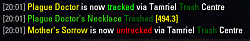| Go to Page... |
Pictures
File Info
| Compatibility: | Gold Road (10.0.0) Scions of Ithelia (9.3.0) Endless Archive (9.2.5) base-game patch (9.1.5) Necrom (9.0.0) Scribes of Fate (8.3.5) |
| Updated: | 04/28/24 10:47 AM |
| Created: | 09/24/23 11:22 AM |
| Monthly downloads: | 305 |
| Total downloads: | 6,705 |
| Favorites: | 10 |
| MD5: | |
| Categories: | Bags, Bank, Inventory, Auction House & Vendors |
10.0.0
Tamriel Trash Centre 

Tamriel Trash Centre
1.4.6 is the last version that will be called "Tamriel Trash Centre"!
Soon™ this addon will be renamed and vastly improved with integrations!
Do not worry, it will be automatic, you will not need to do anything, it will happen on it's own
Just a reminder to not worry if one day you will see no more Trash in your addon list. It's still there!
Stay tuned!

 language!
language!
 язык!
язык!
Your guide to the world of non-existent analysis paralysis, uncluttered price listings and colorful inventory!
TL;DR You can analyze trading prices a lot more easily, also price-based autojunk
Requirements:
LibAddonMenu-2.0
Supported Price Providers:
1) Tamriel Trade Centre
2) ESO Hub
3) Master Merchant
4) Arkadius' Trade Tools
Optional Dependencies:
LibCustomMenu (if you want to use AutoTrash-subsystem)
Installation:
No special procedures needed. Just keep your price provider addon up to date
Description:
Wanna see guild trading prices more clearly, parsing valuable info just from the one quick look at inventory?
Tired farming set items and getting tons of not-worthy-to-hustle items, that your guild merchant will sell in a couple of weeks for 100g, while usual vendors just give you 120g?
Tried getting Mother's Sorrow and got a couple of hundreds Plague Doctors and Night Mother's Embraces, and you getting sick from idea of managing all that garbage?
Want to auto-junk set items that don't just worth your trading slots, but keep "that one purple ring from that one set" with best traits that will sell for a couple of grands (or look fabulous on your character)?
Don't want to hover over every item in guild store just to do some mental arithmetic and understand that this exact item is a bit more profitable than average sell price, and do that about two hundred times in a row in every guild store you know?
Here's an addon for you!
It can:
1) Show you right in your inventory "Listed Avg", "Sale Avg" and "Suggested" trading prices on two different markers, using any trading price provider you want
2) Gradiate color from "don't even worry about it" to "look at this, we're rich!"
3) Look for arrival of new set items to your inventory, selecting from a tracked list, and auto-junking all that cost less than some threshold
4) Filter prices not just for any item, but also by "not bound (sellable)" or "only sets"
5) Show not only trading price, but also amount of items sold/listed! There is no use for "sold for 5000g ONCE in last week" items, right?
6) Show you a price delta of guild traders (with fees), colorized for your pleasure
And almost all of that is customizable and ergonomically built just for you!
Current version note:
A global rework is coming! Rename, better API and somewhat readable code.
A couple of assistant addons using my own API is on their way right now!
Sorry to all people who confused "Trash" with "Trade" this whole time! It was a silly pun that was AWESOME at the very beginning, but it did not play well after 15 updates and half a year
Author note:
Always looking for comments!
If you want this addon to support your language or your price provider - just hit me up, I'll add it as soon as I can!
Roadmap:
1.0.0 - Trash-tracking, basic price display
1.1.0 - UI/UX improvements, localization support
1.2.0 - Guild store support
1.3.0 - Maintenance/regress update
1.4.0 - Multiple different price sources, "Help" section with examples, custom positioning and size, proper error handling
2.0.0 - BETTER NAME, integrations, UI/UX improvements (CURRENTLY WORKING ON IT)
?.?.? - Gamepad mode support
1.4.6 is the last version that will be called "Tamriel Trash Centre"!
Soon™ this addon will be renamed and vastly improved with integrations!
Do not worry, it will be automatic, you will not need to do anything, it will happen on it's own

Just a reminder to not worry if one day you will see no more Trash in your addon list. It's still there!
Stay tuned!

 language!
language! язык!
язык!Your guide to the world of non-existent analysis paralysis, uncluttered price listings and colorful inventory!
TL;DR You can analyze trading prices a lot more easily, also price-based autojunk
Requirements:
LibAddonMenu-2.0
Supported Price Providers:
1) Tamriel Trade Centre
2) ESO Hub
3) Master Merchant
4) Arkadius' Trade Tools
Optional Dependencies:
LibCustomMenu (if you want to use AutoTrash-subsystem)
Installation:
No special procedures needed. Just keep your price provider addon up to date

Description:
Wanna see guild trading prices more clearly, parsing valuable info just from the one quick look at inventory?
Tired farming set items and getting tons of not-worthy-to-hustle items, that your guild merchant will sell in a couple of weeks for 100g, while usual vendors just give you 120g?
Tried getting Mother's Sorrow and got a couple of hundreds Plague Doctors and Night Mother's Embraces, and you getting sick from idea of managing all that garbage?
Want to auto-junk set items that don't just worth your trading slots, but keep "that one purple ring from that one set" with best traits that will sell for a couple of grands (or look fabulous on your character)?
Don't want to hover over every item in guild store just to do some mental arithmetic and understand that this exact item is a bit more profitable than average sell price, and do that about two hundred times in a row in every guild store you know?
Here's an addon for you!
It can:
1) Show you right in your inventory "Listed Avg", "Sale Avg" and "Suggested" trading prices on two different markers, using any trading price provider you want
2) Gradiate color from "don't even worry about it" to "look at this, we're rich!"
3) Look for arrival of new set items to your inventory, selecting from a tracked list, and auto-junking all that cost less than some threshold
4) Filter prices not just for any item, but also by "not bound (sellable)" or "only sets"
5) Show not only trading price, but also amount of items sold/listed! There is no use for "sold for 5000g ONCE in last week" items, right?
6) Show you a price delta of guild traders (with fees), colorized for your pleasure
And almost all of that is customizable and ergonomically built just for you!
Current version note:
A global rework is coming! Rename, better API and somewhat readable code.
A couple of assistant addons using my own API is on their way right now!
Sorry to all people who confused "Trash" with "Trade" this whole time! It was a silly pun that was AWESOME at the very beginning, but it did not play well after 15 updates and half a year

Author note:
Always looking for comments!
If you want this addon to support your language or your price provider - just hit me up, I'll add it as soon as I can!
Roadmap:
1.0.0 - Trash-tracking, basic price display
1.1.0 - UI/UX improvements, localization support
1.2.0 - Guild store support
1.3.0 - Maintenance/regress update
1.4.0 - Multiple different price sources, "Help" section with examples, custom positioning and size, proper error handling
2.0.0 - BETTER NAME, integrations, UI/UX improvements (CURRENTLY WORKING ON IT)
?.?.? - Gamepad mode support
1.4.6 (2024-04-28)
Added price marker to crafting tables creation and improvement (blacksmithing, clothing, woodworking, jewelry, enchanting)
Added decimal-rounding for prices higher than X
Added sliders for offsets and sizes of markers in crafting tables
Localization improvements
1.4.5 (2024-04-15)
Markers now display in crafting workshops on refining, improving and deconstruction
Now every "stuck" re-used marker should always be cleared first (no more 1 gold in chest priced at bugjillion gold!)
Improved error handling
Improved detection of "loot", "trade", "bank" and "inventory" groups of items
LibCustomMenu is now in optional dependencies, but you still will need to install it to add items to tracking list
Added custom error message about missing LibCustomMenu
Minor localization fixes
1.4.4 (2024-04-14)
Fixed container loot something detected incorrectly
Fixed incorrect slot detection when guild-buying through banker
Guild price delta of 0 is now considered "good" instead of "bad"
1.4.3 (2024-04-02)
Fixed auto-trash price detection
Added separate auto-trash price provider settings
Added "ESO Hub" as a price provider
1.4.2 (2024-04-02)
Auto-trash price detection logic is temporarily disabled, so people won't get LUA errors on picking tracked items
1.4.1 (2024-04-01)
Hotfix of incorrect "Is item sellable?" logic, resulting in error while gathering Psijic rift nodes
1.4.0 (2024-03-31)
Almost 1/3 of all addon code rewritten to support price providers you add into TamrielTrashCentreProviders.lua
Now all price providers are optional, new error handling - fallbacks and defaulting some settings if we can't use providers
Removed "Show in guild store" toggle, now it shows by default
New settings for marker text position and size
New settings submenu - "ERRORS", shows what exactly happened without forcing chat flood or LUA errors notifications
New settings submenu - "HELP", provides basic information what this addon do, how it shows data and what if some error happened
Added "Tamriel Trade Centre" as a price provider
Added "Master Merchant" as a price provider
Added "Arkadius' Trade Tools" as a price provider
1.3.3 (2024-03-18)
Guild store integration was turned off by default to anyone who wasn't a tester before release. Oops!
1.3.2 (2024-02-24)
Minor localization issue in languages that use ENG fallback
1.3.1 (2024-02-24)
All currencies in containers should not have price now
1.3.0 (2024-02-23)
Fixed "stuck" prices for unsellable items in containers
Found a way around of hook callback overflow error, most noticeable when using "items on UI"-heavy addons and visiting a lot of guild traders in quick succession
Drastically improved speed of adding price text in guild store UI
1.2.4 (2024-01-19)
Fixed "Amount multiplier" toggle never actually applying to stack of items
Guild support is now out of experimental phase! Should be toggled on for every user by default
Added new color gradients for "good" and "bad" delta-prices in guilds, should be easier to read
Localizations update (en, ru)
1.2.3 (2024-01-14)
Overzealous sanity check removed
1.2.2 (2024-01-14)
Unsellable items in containers (like transmutation geodes) were trying to measure their guild store fee
1.2.1 (2024-01-13)
Incorrect addon archive structure
1.2.0 (2024-01-13)
Experimental support for guild store, with delta and fees
Localizations update (en, ru)
Fixed "Top Marker" text in settings showing up on bottom marker panel
1.1.2 (2023-11-1)
Incorrect addon archive structure
1.1.1 (2023-10-30)
Minor spelling mistakes and mistypes
1.1.0 (2023-10-30)
Price listings amount
Localizations support (en, ru)
Game version update
Code cleanup and optimization
1.0.2 (2023-09-25)
Code cleanup and documentation
1.0.1 (2023-09-24)
- Fixed mistype in "Item Set Name Trashed [000.00]" message logic, wrong price formatting argument
1.0.0 (2023-09-24)
Initial release
Added price marker to crafting tables creation and improvement (blacksmithing, clothing, woodworking, jewelry, enchanting)
Added decimal-rounding for prices higher than X
Added sliders for offsets and sizes of markers in crafting tables
Localization improvements
1.4.5 (2024-04-15)
Markers now display in crafting workshops on refining, improving and deconstruction
Now every "stuck" re-used marker should always be cleared first (no more 1 gold in chest priced at bugjillion gold!)
Improved error handling
Improved detection of "loot", "trade", "bank" and "inventory" groups of items
LibCustomMenu is now in optional dependencies, but you still will need to install it to add items to tracking list
Added custom error message about missing LibCustomMenu
Minor localization fixes
1.4.4 (2024-04-14)
Fixed container loot something detected incorrectly
Fixed incorrect slot detection when guild-buying through banker
Guild price delta of 0 is now considered "good" instead of "bad"
1.4.3 (2024-04-02)
Fixed auto-trash price detection
Added separate auto-trash price provider settings
Added "ESO Hub" as a price provider
1.4.2 (2024-04-02)
Auto-trash price detection logic is temporarily disabled, so people won't get LUA errors on picking tracked items
1.4.1 (2024-04-01)
Hotfix of incorrect "Is item sellable?" logic, resulting in error while gathering Psijic rift nodes
1.4.0 (2024-03-31)
Almost 1/3 of all addon code rewritten to support price providers you add into TamrielTrashCentreProviders.lua
Now all price providers are optional, new error handling - fallbacks and defaulting some settings if we can't use providers
Removed "Show in guild store" toggle, now it shows by default
New settings for marker text position and size
New settings submenu - "ERRORS", shows what exactly happened without forcing chat flood or LUA errors notifications
New settings submenu - "HELP", provides basic information what this addon do, how it shows data and what if some error happened
Added "Tamriel Trade Centre" as a price provider
Added "Master Merchant" as a price provider
Added "Arkadius' Trade Tools" as a price provider
1.3.3 (2024-03-18)
Guild store integration was turned off by default to anyone who wasn't a tester before release. Oops!
1.3.2 (2024-02-24)
Minor localization issue in languages that use ENG fallback
1.3.1 (2024-02-24)
All currencies in containers should not have price now
1.3.0 (2024-02-23)
Fixed "stuck" prices for unsellable items in containers
Found a way around of hook callback overflow error, most noticeable when using "items on UI"-heavy addons and visiting a lot of guild traders in quick succession
Drastically improved speed of adding price text in guild store UI
1.2.4 (2024-01-19)
Fixed "Amount multiplier" toggle never actually applying to stack of items
Guild support is now out of experimental phase! Should be toggled on for every user by default
Added new color gradients for "good" and "bad" delta-prices in guilds, should be easier to read
Localizations update (en, ru)
1.2.3 (2024-01-14)
Overzealous sanity check removed
1.2.2 (2024-01-14)
Unsellable items in containers (like transmutation geodes) were trying to measure their guild store fee
1.2.1 (2024-01-13)
Incorrect addon archive structure
1.2.0 (2024-01-13)
Experimental support for guild store, with delta and fees
Localizations update (en, ru)
Fixed "Top Marker" text in settings showing up on bottom marker panel
1.1.2 (2023-11-1)
Incorrect addon archive structure
1.1.1 (2023-10-30)
Minor spelling mistakes and mistypes
1.1.0 (2023-10-30)
Price listings amount
Localizations support (en, ru)
Game version update
Code cleanup and optimization
1.0.2 (2023-09-25)
Code cleanup and documentation
1.0.1 (2023-09-24)
- Fixed mistype in "Item Set Name Trashed [000.00]" message logic, wrong price formatting argument
1.0.0 (2023-09-24)
Initial release
Archived Files (3)
File Name |
Version |
Size |
Uploader |
Date |
1.3.3 |
15kB |
drLemis |
03/18/24 02:56 AM |
|
1.2.4 |
15kB |
drLemis |
01/19/24 03:07 PM |
|
1.1.2 |
13kB |
drLemis |
11/01/23 01:08 PM |
 |
Comment Options |
| drLemis |
| View Public Profile |
| Send a private message to drLemis |
| Find More Posts by drLemis |
| Add drLemis to Your Buddy List |
|
|
|
|
Hi!
This addon is very helpful, thank you for your work! Not sure if you'd find it useful/a good addition, but I didn't want the decimals on the prices so I changed the TamrielTrashCentre.FormPriceData function to use math.floor(price + 0.5). This could be a checkbox on the LAM panel. Note that I have only tested it with TTC provided prices, I guess it should work for all of them tho. This is how I have it: Lua Code:
Last edited by notnear : 04/15/24 at 01:17 PM.
|
|

|

|
| notnear |
| View Public Profile |
| Send a private message to notnear |
| Find More Posts by notnear |
| Add notnear to Your Buddy List |
|
|
|||
|
|
FCOIS provides the API you need already. See live/AddOns/FCOItemSaver/FCOIS_API.lua For the FCOIS marker controls -> as LAM dropdown tables (for "dropdown" type, choices, choicesValues and choicesTooltips) already: Code:
--Function to build a LAM dropdown choices and choicesValues table for the available FCOIS marker icons --> Type: String - can be one of the following one: ---> standard: A list with the marker icons, using the name from the settings, including the icon as texture (if "withIcons" = true) and disabled icons are marked red. ---> standardNonDisabled: A list with the marker icons, using the name from the settings, including the icon as texture (if "withIcons" = true) and disabled icons are not marked in any other way then enabled ones. ---> keybinds: A list with the marker icons, using the fixed name from the translations, including the icon as texture (if "withIcons" = true) and disabled icons are marked red. ---> gearSets: A list with only the gear set marker icons, using the name from the settings, including the icon as texture (if "withIcons" = true) and disabled icons are marked red. ---In all cases the icons added to the dropdown and dropdown values will only include the dynamic icons which are currently enabled via the settings slider ---"Max. dynamic icons" --> withIcons: Boolean - Add the textures of the marker icons to the list entries --> withNoneEntry: Boolean - Add a "- No icon selected -" entry to the dropdown box, as first entry, returning the value of FCOIS_CON_ICON_NONE (-100) -->returns: --->table iconsDropdownList: A table with key = non-gap number and value = the FCOIS gear icon text, including the icon and the "none" entry depending on the parameters of the function) --->table iconsDropdownValuesList: A table with key = non-gap number and value = the FCOIS gear icon ID (e.g. FCOIS_CON_ICON_LOCK, etc.), including the icon and the "none" entry depending on the parameters of the function) --->table iconsDropdownValuesTooltipsList: A table with key = non-gap number and value = the FCOIS gear icon tooltip text, including the icon and the "none" entry depending on the parameters of the function) function FCOIS.GetLAMMarkerIconsDropdown(type, withIcons, withNoneEntry) Code:
--=========== FCOIS mark an item API functions =================================
--Global function to mark an item with one (or several, by help of a table or iconId = -1) FCOIS marker icon(s).
--The other marking functions like "automatic de-mark" or "automatic mark" will be applied too.
-->Parameters:
---bag (number): The bagId of the item to mark
---slot (number): The slotId of the item to mark
---iconId (number|table): Number: The iconId to change. Can be a value between 1 and FCOIS.numVars.gFCONumFilterIcons, or -1 for all.
--- Table: A table containing the icons to change. Table key must be a number (without gaps!) and the value must be the marker icon Id
--- e.g. local myTableOfFCOISMarkerIcons = { [1] = FCOIS_CON_ICON_RSEARCH, [2] = FCOIS_CON_ICON_SELL }
---showIcon (boolean): Flag to set if the item should be marked with the icon(s), or not
---updateInventories (boolean): Flag to set if the inventory lists should be updated, or not. Use this only "after updating the last marker icon", if you (de)mark many at once!
function FCOIS.MarkItem(bag, slot, iconId, showIcon, updateInventories)
-> The constants fr the marker icons can be found in FCOIS_Constants.lua -> Search for FCOIS_CON_ICON Those are the "fixed" marker icons with a predefiend purpose. Other ones could be the up to 20 dynamic marker icons where the user defines themselves what the marker icon does (name, look, protection at panels like sell, sell at guildstore, deconstruct, etc.) per dynamic marker icon. -> The FCOIS LAM dropdown should show you the most up2date marker icon values. But you might have to rebuild it if you reopen your LAM panel! Else it will be only build once as you first build the LAM panel of your addon, and if anyone changes marker icons after that at FCOIS LAM menu, it won't reflect the changes in your menu's dropdown! For that you canuse the LAM callback for "LAM-PanelOpened" like described here: https://github.com/sirinsidiator/ESO-LibAddonMenu/wiki/LAM2-callbacks -> Make sure to check the if panel ~= myPanel then return end where myPanel == the panel that LibAddonMenu2.RegisterAddonPanel returned for your addon! Basically give your LAM dropdown for the FCOIS marker icons a reference = "MyAddonName_LAM_FCOIS_ICON_DROPDOWN_1" and then you can use that to access it after your LAM panel controls have been created. So in the callback func of LAM-PanelOpened do something like this: Lua Code:
Everything else like filtering and proteciton is done automatically via FCOIS API and UI buttons then. If you got problems or questions, ask me. -> At best here: https://app.gitter.im/#/room/#esoui_esoui:gitter.im Easier to share code and view stuff
Last edited by Baertram : 04/14/24 at 03:33 PM.
|
||

|

|
| Baertram |
| View Public Profile |
| Send a private message to Baertram |
| Find More Posts by Baertram |
| Add Baertram to Your Buddy List |
|
|
||
I was in fact planning something like that (filter items that would be better sold via guild) for the next major version, so your idea sound really nice!  I will definitely look into that when the time for next version will come, and get in touch for advice. My addon will need some better API's, I suppose, but it would definitely be no problem. |
||

|

|
| drLemis |
| View Public Profile |
| Send a private message to drLemis |
| Find More Posts by drLemis |
| Add drLemis to Your Buddy List |
|
|
|
|
|
Hi there,
thanks for your addon, comes in very handy! Are you interetsed in an integration with "FCO ItemSaver" addon -> to automatically set "self defined" marker icons on any item, based on e.g. your addon's detected price threshold? My usecase/idea was to define a few marker icons in FCOIS that say "Worthy" (or use the already available "Sell in guildstore" icon, "Think about it" and we already got the "Sell" icon for junky items -> plus a keybind to move all those sell marked to junk at once. That way users can even filter the items in the invenories based on that marker icons. And worthy items are auto protected too (no accident destroy, deconstruct or sell). If you are interested in to add some LAM settings so user could select those 3 icons from their defined FCOIS marker icons, and let them auto mark the items (based on e.g. new looted items) I can help you with that. But it's up to you, I do not want to push you into any ideas that may not be something you'd like to support.
Last edited by Baertram : 04/13/24 at 06:37 PM.
|

|

|
| Baertram |
| View Public Profile |
| Send a private message to Baertram |
| Find More Posts by Baertram |
| Add Baertram to Your Buddy List |
|
|
||
|
Re: Change Launch Behavior
 Nonetheless, you can change that setting by opening "Tamriel Trade Centre Client" itself (out-of-the-game exe file, not the in-game addon), going into "Setting" menu on top, and changing auto start behavior there. Cheers! |
||

|

|
| drLemis |
| View Public Profile |
| Send a private message to drLemis |
| Find More Posts by drLemis |
| Add drLemis to Your Buddy List |
|
|
|
|
Forum posts: 0
File comments: 13
Uploads: 0
|
Change Launch Behavior
A long time ago I set up TTC to launch the ESO game launcher when I launch the TTC Client but I wish to undo this and I haven't figured out a way to do it. Can someone help?
The reason I want to change this behavior is due to the fact that I always end up closing the ESO Launcher and redoing it through Steam since that method auto fills in my username/password.
Last edited by FulciLives : 04/10/24 at 11:19 AM.
|

|

|
| FulciLives |
| View Public Profile |
| Send a private message to FulciLives |
| Find More Posts by FulciLives |
| Add FulciLives to Your Buddy List |
|
|
||
|
Forum posts: 13
File comments: 59
Uploads: 0
|
|
|

|

|
| afxmac |
| View Public Profile |
| Send a private message to afxmac |
| Send email to afxmac |
| Find More Posts by afxmac |
| Add afxmac to Your Buddy List |
|
|
||
 Next version is dedicated to better UI/UX, so I've added "single/stack price display" to my TODO-list for later. |
||

|

|
| drLemis |
| View Public Profile |
| Send a private message to drLemis |
| Send email to drLemis |
| Find More Posts by drLemis |
| Add drLemis to Your Buddy List |
|
|
||
|
Forum posts: 13
File comments: 59
Uploads: 0
|
   I stumbled across this addon as I was searching for alternatives to "Price Tooltip" which seems no longer maintained. Their tooltips still work, but the item list display is broken, I am missing the single price display most (It would display stack and single), so I'd love to see that implemented in the Tamriel Trash Centre. Just downloaded the typo fix, nice! thx afx |
|

|

|
| afxmac |
| View Public Profile |
| Send a private message to afxmac |
| Send email to afxmac |
| Find More Posts by afxmac |
| Add afxmac to Your Buddy List |
|
|
||
In the near future - maybe in 1.4.0 version - I'll implement a way to pick at least MM as a source, and I'll look what I can do for "ESO Hub". This is in my roadmap!  I should probably post that someday. I should probably post that someday. |
||

|

|
| drLemis |
| View Public Profile |
| Send a private message to drLemis |
| Send email to drLemis |
| Find More Posts by drLemis |
| Add drLemis to Your Buddy List |
|
|
|||
 This localization issue is fixed in fresh 1.3.2 version. This localization issue is fixed in fresh 1.3.2 version.
I am planning on adding "Help/Tutorial" section in addon settings in the nearest future, and revamping overall user experience, so it would be more simple to understand what's going on UI with this addon  There would be some visual examples, I'll add "what [123] means" and other questions in the list of Q&A. There would be some visual examples, I'll add "what [123] means" and other questions in the list of Q&A.P.S. You can check what version do you have in the addon's settings menu, at the very top, near the addon name.
Last edited by drLemis : 02/26/24 at 03:26 AM.
|
|||

|

|
| drLemis |
| View Public Profile |
| Send a private message to drLemis |
| Send email to drLemis |
| Find More Posts by drLemis |
| Add drLemis to Your Buddy List |
|
|
|
|
Forum posts: 13
File comments: 59
Uploads: 0
|
How do I interpret listing?
What are the numbers in [] ? The number of listings? The settings menu lists two top markers, not a top and a bottom marker, slightly confusing. |

|

|
| afxmac |
| View Public Profile |
| Send a private message to afxmac |
| Send email to afxmac |
| Find More Posts by afxmac |
| Add afxmac to Your Buddy List |
|
|
|
|
Forum posts: 13
File comments: 59
Uploads: 0
|
Any chance of also integrating the ESO Hub trading DB?
|

|

|
| afxmac |
| View Public Profile |
| Send a private message to afxmac |
| Send email to afxmac |
| Find More Posts by afxmac |
| Add afxmac to Your Buddy List |
|
|
||
|
Re: Display number of recorded entries
 Tamriel Trash Centre is mostly focused on filtering trash items, which "does not worth to even bother about". I believe you can display an amount of stored TTC entries by forcing variable "TamrielTradeCentre.Data.AutoRecordEntries.Count" to display in chat, but I am not sure it's "legal" and ethical to do so by the other addon means. If you have some debugging addons that can show you data from arbitrary variable, or you have time to look around in stored variables file - you are free to do so! Sadly I am in no way affiliated with TTC authors or codebase, so I'm not sure I should get elbows deep in their addon by means that was not provided by them in the first place  Upd: If you mean "how many sets I track via Tamriel Trash Centre" and I misunderstood your question - you can see amount of tracked/untracked sets in settings, on the top of the "Tracked Sets" sub-window.
Last edited by drLemis : 02/21/24 at 04:21 PM.
|
||

|

|
| drLemis |
| View Public Profile |
| Send a private message to drLemis |
| Send email to drLemis |
| Find More Posts by drLemis |
| Add drLemis to Your Buddy List |
 |