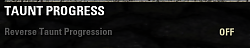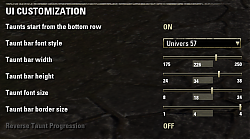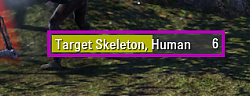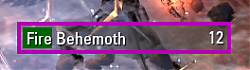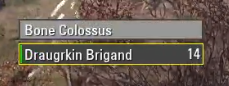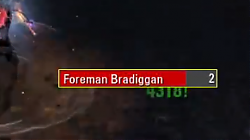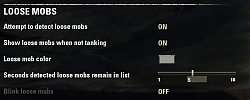Elder Scrolls Online AddOns
» Stand-Alone Addons
» Class & Role Specific
» Tank
»
Branddi's Taunt Helper
| Go to Page... |
Pictures
File Info
| Compatibility: | Endless Archive (9.2.5) |
| Updated: | 02/07/24 06:47 AM |
| Created: | 11/19/23 04:18 PM |
| Monthly downloads: | 291 |
| Total downloads: | 4,275 |
| Favorites: | 9 |
| MD5: | |
| Categories: | Tank, Buff, Debuff, Spell, Casting Bars, Cooldowns, DPS, Healers, Combat Mods |
Branddi's Taunt Helper
Depends On:
LibAddonMenu-2.0 >= 35
LibMediaProvider-1.0 >= 27
Taunt Helper assists in micromanaging your taunt list so you can put more focus on tanking, buffing and staying alive.
- uses colors and blinking to provide an intuitive taunt status
- taunts are displayed showing when they need to be refreshed
- filtering taunt list displays only priority mobs
- removes dead mobs from your taunt list
- removes mobs based on content specific mechanics
- loose mob detection is a best effort system for locating untaunted priority mobs
- visual taunt expiration blink warnings for recent mobs for which taunt was lost
- visual over-taunted indication (for update 41: taunt counter)
- visual stolen taunt indication
- customizable UI
New Feature for Update 41:
For update 41, ZoS has added Taunt Counters. Normally a mob will have either 0 stack of Taunt Counter (no taunt), or 1 stack (taunted). However, in situations where multiple players have taunt, it is possible to go above 1 stack when trading taunt back and forth. Once reaching 5 stacks the mob becomes immune to further applications of taunt.
Using these settings you can customize how that information will be displayed to you in Taunt Helper.
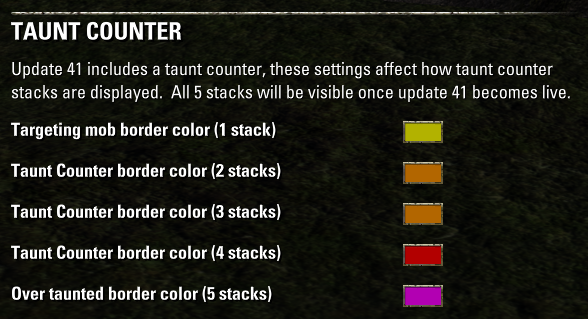
Situation 1:
Aging taunt (yellow)
Lost taunt (red)
Lost taunt (red)
Stolen Taunt (blue) 13 seconds of taunt remaining
Stolen Taunt (blue) current target (yellow outline)
Loose mob detected (silver)
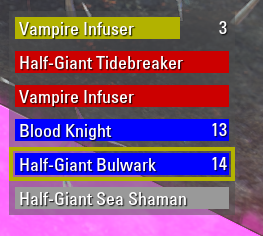
Situation 2:
Late taunt (red) current target (yellow outline)
Recent Taunt (green)
Loose mob detected (silver)
Loose mob detected (silver)
Loose mob detected (silver)
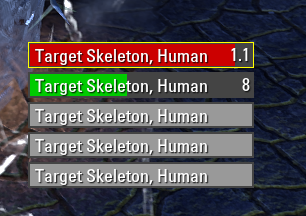
Situation 3:
Recent taunt (yellow)
Only priority mobs appear in taunt list
Priority mobs that die with taunt are removed from list

Situation 4:
Recent taunt (green) over taunted (purple outline)
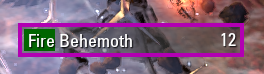
Trivia: There are bosses that will go taunt immune (over taunted) as part of their mechanic, the purple outline will indicate this - this is handy to determine when to refresh taunt on such bosses.
Direfrost Keep - Drodda of Icereach
Arx Corinium - Sellistrix the Lamia Queen
Wayrest Sewers I - Investigator Garron
DPS and Healers:
Taunt Helper is a valuable tool for non-tanks as it provides situational awareness of taunt (or more specifically lack of taunt) status. For example, you can get a warning when taunts drop off, or a loose boss/mob is detected.
Highly customizable interface
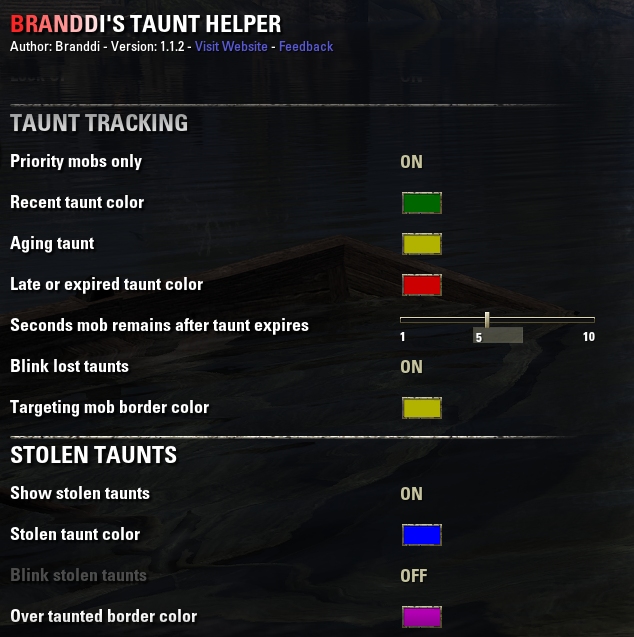
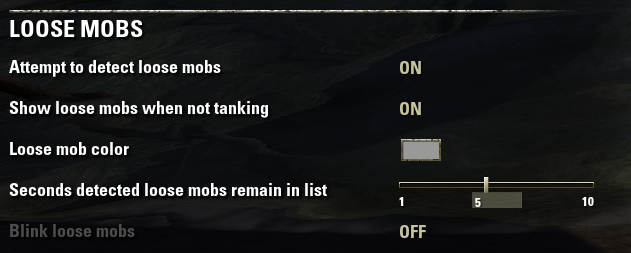
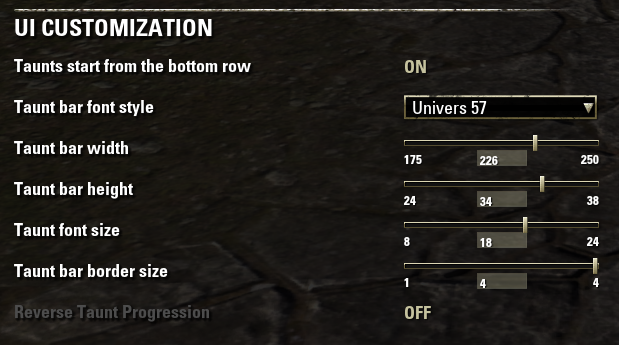
Mechanic Micromanagement:
There are places in the game where the taunted mobs "go away" for a time typically as part of the encounter mechanic. Typically the tank recognizes this and ignores the mob on the taunt list and allows the taunt to expire.
How nice would it be if for those encounters Taunt Helper would detect such events and automatically remove the taunt from the bar similar to what is done when the mob dies?
The challenge with this is each encounter needs to be treated as a special case, the following special cases have been added for your tanking enjoyment:
Notes:
1- Taunt Helper is being updated regularly. Changes are focused on user UI requests, and adding additional Mechanic Micromanagement. The core features are now tested and complete.
2- Huge thanks to @necco889 it is now possible to use this addon in multiple languages. Testing in other languages is limited, please report issues.
3- Thanks to the efforts of many all dungeons and trials have been tested.
LibAddonMenu-2.0 >= 35
LibMediaProvider-1.0 >= 27
Taunt Helper assists in micromanaging your taunt list so you can put more focus on tanking, buffing and staying alive.
- uses colors and blinking to provide an intuitive taunt status
- taunts are displayed showing when they need to be refreshed
- filtering taunt list displays only priority mobs
- removes dead mobs from your taunt list
- removes mobs based on content specific mechanics
- loose mob detection is a best effort system for locating untaunted priority mobs
- visual taunt expiration blink warnings for recent mobs for which taunt was lost
- visual over-taunted indication (for update 41: taunt counter)
- visual stolen taunt indication
- customizable UI
New Feature for Update 41:
For update 41, ZoS has added Taunt Counters. Normally a mob will have either 0 stack of Taunt Counter (no taunt), or 1 stack (taunted). However, in situations where multiple players have taunt, it is possible to go above 1 stack when trading taunt back and forth. Once reaching 5 stacks the mob becomes immune to further applications of taunt.
Using these settings you can customize how that information will be displayed to you in Taunt Helper.
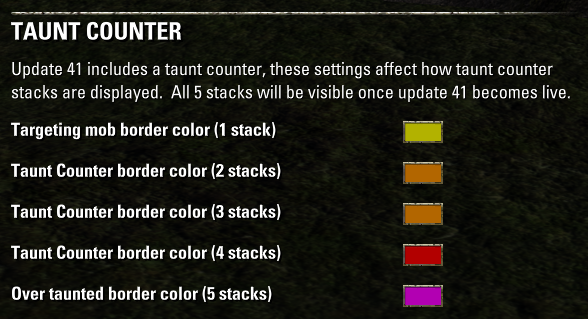
Situation 1:
Aging taunt (yellow)
Lost taunt (red)
Lost taunt (red)
Stolen Taunt (blue) 13 seconds of taunt remaining
Stolen Taunt (blue) current target (yellow outline)
Loose mob detected (silver)
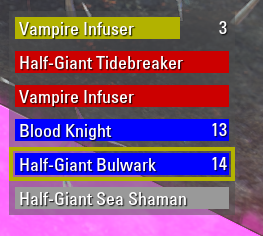
Situation 2:
Late taunt (red) current target (yellow outline)
Recent Taunt (green)
Loose mob detected (silver)
Loose mob detected (silver)
Loose mob detected (silver)
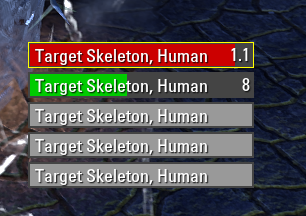
Situation 3:
Recent taunt (yellow)
Only priority mobs appear in taunt list
Priority mobs that die with taunt are removed from list

Situation 4:
Recent taunt (green) over taunted (purple outline)
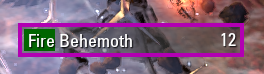
Trivia: There are bosses that will go taunt immune (over taunted) as part of their mechanic, the purple outline will indicate this - this is handy to determine when to refresh taunt on such bosses.
Direfrost Keep - Drodda of Icereach
Arx Corinium - Sellistrix the Lamia Queen
Wayrest Sewers I - Investigator Garron
DPS and Healers:
Taunt Helper is a valuable tool for non-tanks as it provides situational awareness of taunt (or more specifically lack of taunt) status. For example, you can get a warning when taunts drop off, or a loose boss/mob is detected.
Highly customizable interface
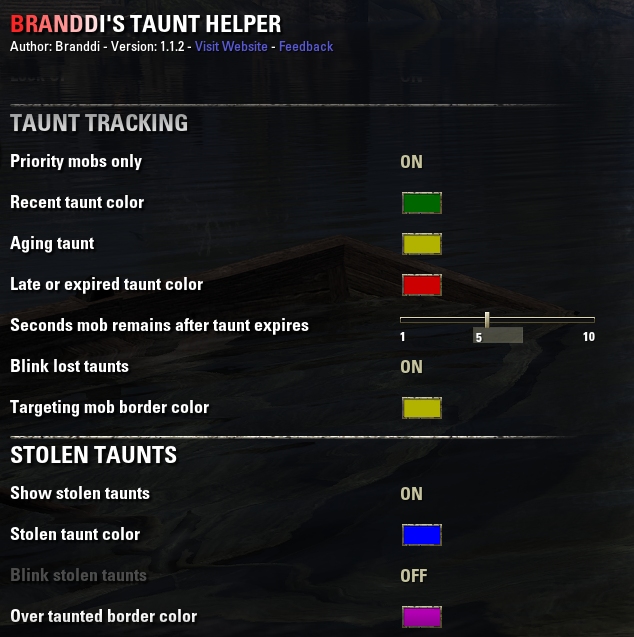
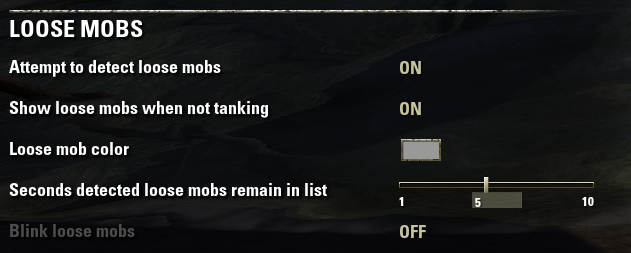
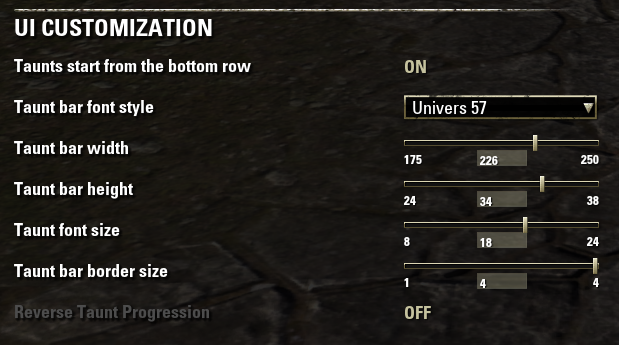
Mechanic Micromanagement:
There are places in the game where the taunted mobs "go away" for a time typically as part of the encounter mechanic. Typically the tank recognizes this and ignores the mob on the taunt list and allows the taunt to expire.
How nice would it be if for those encounters Taunt Helper would detect such events and automatically remove the taunt from the bar similar to what is done when the mob dies?
The challenge with this is each encounter needs to be treated as a special case, the following special cases have been added for your tanking enjoyment:
- Moonhunter Keep - Zel and Ary
- Sunspire - Lokkestiiz, Yolnahkriin and Nahviintaas
- Dreadsail Reef - Lylanar and Turlassil
- Imperial City Prison - Lord Warden Dusk
- Icereach - Sisters Maefyn, Hiti, Bani, and Gohlla
- Coral Aerie - Maligalig, and Sarydil
- Kyne's Aegis - Lord Falgravn
- Dreadsail Reef - Lylanar and Turlassil
- Scalecaller Peak - Zaan the Scalecaller
- SWR - Captain Numirril and Foreman Bradiggan
- DC - Magma Incarnate
- HoF - Assembly General
- KA - Lord Falgravn
- BS - Kovan Giryon
- SG - Arkasis the Mad Alchemist
- KA - Lord Falgravn
- BV - Darkshard and The Blind
- DoM - Symphony of Blades
- CT - Lady Thorn
Notes:
1- Taunt Helper is being updated regularly. Changes are focused on user UI requests, and adding additional Mechanic Micromanagement. The core features are now tested and complete.
2- Huge thanks to @necco889 it is now possible to use this addon in multiple languages. Testing in other languages is limited, please report issues.
3- Thanks to the efforts of many all dungeons and trials have been tested.
1.3.0 - Updates 41 changes: Added taunt counters, stolen taunt and micromanagement for BV and OP
1.2.8 - Added mobs from BV and OP
1.2.7 - Updated micromanagement for DoM
1.2.6 - Updated for some bosses that appear twice in taunt list in Infinity Archive
1.2.5 - Updated micromanagement for SG
1.2.4 - Added more micromanagement (SG, BS, HoF, SWR, SCP, DSR) fixed issue with stolen taunt, added option to allow taunts to move left to right, or right to left, added ability to show the difficulty level of mobs in taunt bars.
1.2.3 - Added more micromanagement
1.2.2 - Added micromanagement for Castle Thorn and Kyne's Aegis
1.2.1 - Added micromanagement for Icereach Sisters, Imperial City Prison Lord Warden Dusk, Coral Aerie Maligalig, Sarydil
1.2.0 - Added micromanagement for DSR Lylanar and Turlassil, code review thanks to @dack_janiels
1.1.9 - Sunspire Mechanic Micromanagement added for SS Yolnahkriin Nahviintaas and UI change requested by @AbominatorXXL
1.1.8 - Introduce capability to remove certain mobs from taunt list when they go away for mechanics (MHK Zel/Ary, SS Lokkestiiz)
1.1.7 - Includes ability to change taunt bar sizes, fonts with thanks to @Baertram
1.1.6 - Included ability to have have taunts raise as requested by @sora0v0
1.1.5 - Resolved Maw of the Infernal issue tanks to @Pammagik for making the set and testing
1.1.4 - Includes ability to reverse taunt progression as requested by @sora0v0
1.1.0 - includes international language support
1.2.8 - Added mobs from BV and OP
1.2.7 - Updated micromanagement for DoM
1.2.6 - Updated for some bosses that appear twice in taunt list in Infinity Archive
1.2.5 - Updated micromanagement for SG
1.2.4 - Added more micromanagement (SG, BS, HoF, SWR, SCP, DSR) fixed issue with stolen taunt, added option to allow taunts to move left to right, or right to left, added ability to show the difficulty level of mobs in taunt bars.
1.2.3 - Added more micromanagement
1.2.2 - Added micromanagement for Castle Thorn and Kyne's Aegis
1.2.1 - Added micromanagement for Icereach Sisters, Imperial City Prison Lord Warden Dusk, Coral Aerie Maligalig, Sarydil
1.2.0 - Added micromanagement for DSR Lylanar and Turlassil, code review thanks to @dack_janiels
1.1.9 - Sunspire Mechanic Micromanagement added for SS Yolnahkriin Nahviintaas and UI change requested by @AbominatorXXL
1.1.8 - Introduce capability to remove certain mobs from taunt list when they go away for mechanics (MHK Zel/Ary, SS Lokkestiiz)
1.1.7 - Includes ability to change taunt bar sizes, fonts with thanks to @Baertram
1.1.6 - Included ability to have have taunts raise as requested by @sora0v0
1.1.5 - Resolved Maw of the Infernal issue tanks to @Pammagik for making the set and testing
1.1.4 - Includes ability to reverse taunt progression as requested by @sora0v0
1.1.0 - includes international language support
Optional Files (0)
 |
Comment Options |
|
|
||||
|
|
Taunt helper has taunt counter (stacks) build into the addon now. If playing on Update 40 these features will be suppressed, but when using the addon on update 41 the features become available.
Roughly, 5 stacks equals taunt immunity, anything less is "regular" taunt behavior. From what I can tell it's much harder to get taunt immune now. In tested we had to spam taunt on the same mob for a while to build 5 stacks.
|
|||

|

|
| branddi |
| View Public Profile |
| Send a private message to branddi |
| Find More Posts by branddi |
| Add branddi to Your Buddy List |
|
|
|||
|
|
Thanks for taking a look!
>2- At present it doesn't report the immunity stacks, I'll have to think about how to represent that information in a simple, useful way. Maybe there is no need to show that as ZOs said they will add more visual stuff there too.
|
||

|

|
| Baertram |
| View Public Profile |
| Send a private message to Baertram |
| Find More Posts by Baertram |
| Add Baertram to Your Buddy List |
|
|
||
|
|
I checked on PTS, taunt immunity certainly works differently than live.
1- Taunt helper still correctly detects taunt immunity 2- At present it doesn't report the immunity stacks, I'll have to think about how to represent that information in a simple, useful way. 3- the way taunt is taken away has changed in PTS, the "stolen taunt" detection will have to be changed as a result.
Last edited by branddi : 02/04/24 at 06:57 PM.
|
|

|

|
| branddi |
| View Public Profile |
| Send a private message to branddi |
| Find More Posts by branddi |
| Add branddi to Your Buddy List |
| branddi |
| View Public Profile |
| Send a private message to branddi |
| Find More Posts by branddi |
| Add branddi to Your Buddy List |
|
|
||
|
|
Baertram, thanks so much for the information.
I will try to get some people into PTS to test taunt immunity with me.
Last edited by branddi : 02/03/24 at 03:14 PM.
|
|

|

|
| branddi |
| View Public Profile |
| Send a private message to branddi |
| Find More Posts by branddi |
| Add branddi to Your Buddy List |
|
|
|||
|
|
Info from current PTS patch notes, maybe it helps you for future updates to see what ZOs got planned and what addon API wise maybe different (7s cooldown on taunt immunity, and new shown buffs/buff counters for taunts):
Natch potes: https://forums.elderscrollsonline.co...-v9-3-0#latest API 101041 - Patch 9.3 "Scions of Ithelia"
|
||

|

|
| Baertram |
| View Public Profile |
| Send a private message to Baertram |
| Find More Posts by Baertram |
| Add Baertram to Your Buddy List |
|
|
|
|
|
Pretty nice experience to use!
Only thing I notice is mob lose taunt will also lose current target out-line, but not a big deal. |

|

|
| Axmeshion |
| View Public Profile |
| Send a private message to Axmeshion |
| Find More Posts by Axmeshion |
| Add Axmeshion to Your Buddy List |
|
|
||
|
|
So happy you are enjoying it!
|
|

|

|
| branddi |
| View Public Profile |
| Send a private message to branddi |
| Find More Posts by branddi |
| Add branddi to Your Buddy List |
|
|
|
|
Forum posts: 0
File comments: 176
Uploads: 0
|
Love the addon, branddi! Thanks so much for sharing it.
 |

|

|
| ChrisK |
| View Public Profile |
| Send a private message to ChrisK |
| Find More Posts by ChrisK |
| Add ChrisK to Your Buddy List |
|
|
||
|
Forum posts: 0
File comments: 9
Uploads: 0
|
Re: Re: Re: Re: Love it! Some requests
|
|

|

|
| unit220 |
| View Public Profile |
| Send a private message to unit220 |
| Find More Posts by unit220 |
| Add unit220 to Your Buddy List |
|
|
|||||||
|
|
Re: Re: Re: Re: Re: Re: Requests about Pins on monsters
I hope I can do it someday.
Can I use the numbers after taunting as flags and change the font color for each numbers? I think it's easier to see than just numbers.
|
||||||

|

|
| sora0v0 |
| View Public Profile |
| Send a private message to sora0v0 |
| Find More Posts by sora0v0 |
| Add sora0v0 to Your Buddy List |
|
|
||||||
|
|
Re: Re: Re: Re: Re: Requests about Pins on monsters
Its a good idea, but it's not possible. The game API does not provide a method of determining the mob's difficulty until the cursor is over it, furthermore there's no way to figure out which specific instance of the mob it is until there's a taunt on it.
If someone knows how to do this I'm all ears.
Last edited by branddi : 12/27/23 at 08:22 AM.
|
|||||

|

|
| branddi |
| View Public Profile |
| Send a private message to branddi |
| Find More Posts by branddi |
| Add branddi to Your Buddy List |
|
|
|||||
|
|
Re: Re: Re: Re: Requests about Pins on monsters
I have tried it. This is a great number for each mobs, but I wonder if it's possible to make the number visible even when we don't taunt?(Gray state)
|
||||

|

|
| sora0v0 |
| View Public Profile |
| Send a private message to sora0v0 |
| Find More Posts by sora0v0 |
| Add sora0v0 to Your Buddy List |
|
|
||||
|
|
Re: Re: Re: Requests about Pins on monsters
Thanks for the feedback, I added the difficulty level of mobs to the taunt list as an optional enable.
For now I don't plan to add any icons.
Last edited by branddi : 12/26/23 at 07:29 AM.
|
|||

|

|
| branddi |
| View Public Profile |
| Send a private message to branddi |
| Find More Posts by branddi |
| Add branddi to Your Buddy List |
|
|
|||
|
|
Re: Re: Re: Love it! Some requests
I found the function
frameBar:SetBarAlignment(BAR_ALIGNMENT_NORMAL) frameBar:SetBarAlignment(BAR_ALIGNMENT_REVERSE) This lets me change the direction the bar moves. It'll be in the next release.
|
||

|

|
| branddi |
| View Public Profile |
| Send a private message to branddi |
| Find More Posts by branddi |
| Add branddi to Your Buddy List |
 |