So its getting more and more AddOns to scroll through in the ESO AddOns Menu..
I want all of you to help finding a better way to display or find addons in this menu.
Currently there are several solutions to deal with the amount of AddOns showing up in the menu:
1. AddOn names in special colors to make them more visible
2. All of the Authors AddOns showing up inside one of the menu items
3. Using
OptionsRestacker to sort the menu
4. Options menu opening via slash command or just chat commands
I'm not very pleased with all of the Authors AddOns showing up in same menu because:
1. I have many different addons and mostly one on addon from every Author
2. I can remember Authors names but I can't say what AddOn is from what Author
3. Addon menu looks like this: Vicster's, Wykkyd, Ak0's, Garkin's, Haven's, Luminary...
I think thats even worse then having 5 more addons with the right names in the list!
4. AddOns in the same menu that have nothing in common exapt the Author
An easy doable (I hope) idea woud be a search bar that also searches for addons names in the Addon list. It shoud be possible to search for the Authors name OR the real AddOn name. I can't say if this is even possible.
The other Idea woud be to give all AddOns "classes" like here on ESO UI.
Then all addons with similar purpose coud be in the same Class and we woud get a very clean and small menu:
One classes for Tooltips, one for Map, one for unitframes and combat, chat mods, Miscellaneous, ...
I guess it woud need a rewrite of LibAddOn Menu or even an action from all AddOn Authors to give ther addon a class to make all simmilar addons show up in the same sub-menu.
What do you think? Woud that work? Do you have a better solution?








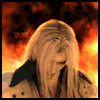



 Linear Mode
Linear Mode

